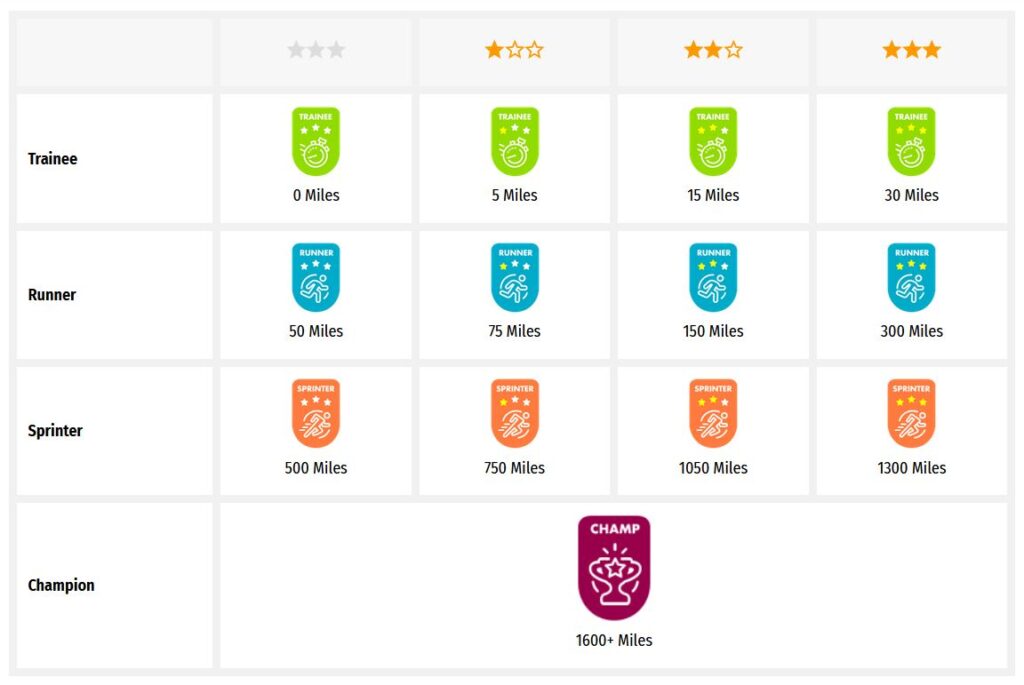Someone else is currently editing this document
Only one person can work on a document at a time
TRANSCRIPTION
Von links: Landeshauptmann Pg. Haake, der Führer des "Grünen Korps" Pg. Dr. Braß, Reg.-
Präs. Pg. zur Bonsen, der Führer der Traditionsstandarte 236 Werner, Oberst Kaethe
Bild 2
Deutscher Friedhof bei Poelcapelle
Foto: Berger
Bild 3
Deutscher Friedhof in Brodseinde
Bild 4
Das Kanadier-Denkmal bei St. Julien
Hier wurde die kanadische Division im April 1915
vernichtet
Language(s) of Transcription
LOCATION
Saint Julien Memorial, Langemark-Poelkapelle (50.899380, 2.940499)
Wikidata Reference: Saint Julien Memorial, Q4350430
Daugavpils/Lettland (55.8748, 26.5364)
Story Location
ABOUT THIS DOCUMENT
Document Date
Document Type
Document Description
Language of Description
Keywords
External Web Resources
People
STORY INFORMATION
Title
Unteroffizier Wilhelm Hoßdorf im Lettland-Einsatz
Source
UGC
Contributor
europeana19141918:agent/2650f6a63ec16014bbf92c8fe1410d46
Date
1918-02
1918-11
Type
Story
Language
deu
Deutsch
Country
Europe
DataProvider
Europeana 1914-1918
Provider
Europeana 1914-1918
Rights
http://creativecommons.org/publicdomain/zero/1.0/ http://creativecommons.org/licenses/by-sa/3.0/DatasetName
2020601_Ag_ErsterWeltkrieg_EU
Begin
1918-02
End
1918-11
Language
mul
Agent
Dario Schiburr | europeana19141918:agent/2650f6a63ec16014bbf92c8fe1410d46
Wilhelm Hoßdorf | europeana19141918:agent/8ef27ad555df84e9986955df750c93ed
Created
2019-09-11T08:24:00.048Z
2020-02-25T08:21:27.539Z
2013-11-12 14:06:29 UTC
Provenance
BN12
Story Description
Das Album von Wilhelm Hoßdorf beinhaltet Fotografien, Tagebucheinträge und Zeitungsartikel während seines Einsatzes an der Ostfront im jahr 1918.
Der Kölner Mundartdichter und Volksschullehrer Wilhelm Hoßdorf (1890-1962) diente während des Ersten Weltkrieges in verschiedenen Einheiten. Laut Kriegsstammrollenbuch befand er sich 1918 mit dem Landwehr-Infanterie-Regiment 26 in Russland, wo er vom 18. Februar bis 3. März an der Offensive gegen Peipussee und oberer Düna teilnahm. Zusammen mit seinem Bruder Bernhard Hoßdorf nahm er am 18. Februar am Handstreich auf Dünaburg teil.
Mit einem Kommando von Einheimischen ließ der damalige Sammel-Unteroffizier Hoßdorf Zentner-Säcke von Lebensmitteln als Beute vom Kernwerk (der Zitadelle) in Depots schaffen. Laut eigener Aussage hätten die Russen in ihm einen guten Arbeitgeber gesehen. Wer arbeitet, soll auch essen, hielt er fest. Die von der Sammelstelle gezählte Beute beim Handstreich auf Dünaburg wurde laut Hoßdorf im amtlichen Heeresbericht veröffentlicht.
Mitunter fuhr er auch mit Pferdeschlitten zur Brigade nach Dünaburg, um Beutemeldungen zu überbringen. Als er einmal den Auftrag erhielt, nach russischen MGs zu suchen, fand er stattdessen ein reich gefülltes Lebensmittel-Depot mit mehreren tausend Zentnern Zwiebeln und Säcken voller Paprika. Sein Kamerad erhielt dafür das Eiserne Kreuz I. Klasse, er selbst stieg zum Offiziers-Aspiranten auf.
Vom 3. bis 22. März 1918 nahm Hoßdorf an der Okkupation russischen Gebiets zwischen oberer Düna und Peipussee teil. Die Wohnungseinrichtungen der in der Zitadelle wohnenden Eigentümer ließ er auflanden und auf Pferdeschlitten mit nach Tscherwonka bringen. Am 25. März 1918 marschierte die 8. Kompanie des Landwehr-Infanterie-Regiments über Skrudelino und Gribenischki nach Gut Ellern. Bis September erfolgte die weitere Okkupation großrussischen Gebietes. Hoßdorf selbst diente als Leiter der Ortskommandantur Kraslawka-Land.
Als solcher war er vor allem mit Verwaltungsarbeit beschäftigt: Personalaufnahmen, Grundstücksaufnahmen, Viehzählungen, Eintreiben von Kontributionen (v.a. Butter, Eier), Fürsorge für die Bevölkerung. Ihm zur Seite gestellt war ein Schreiber und Telefonist sowie ein Dolmetscher. Zu seinen Spezialaufträgen gehörten zudem die Ermittlung eines geheimen Lederlagers, die Vermittlung von Mehllieferungen an das Regiment oder Grundstücksvermessungen.
Im Sommer 1918 wurden alle jüngeren Leute aus dem Regiment herausgezogen, da sie an der Westfront gebraucht wurden. Hoßdorf und sein Bruder blieben, da sie für einen Offizierskurs vorgemerkt waren. Am 15. September nahm Hoßdorf und sein Bruder Abschied vom Regiment und traten die Heimreise nach Zerbst an, auf der - beim Zwischenstopp in Berlin-Charlottenburg - ihr Gepäck durch herumlungernde Deserteure gestohlen wurde. In Zerbst und danach in Jablonna in der Nähe von Warschau nahm Hoßdorf am Offizierslehrgang teil. Beim Ausbruch der Straßenunruhen im November in Warschau wurde das Offiziers-Aspiranten-Regiment nach Warschau verlegt. Die Disziplin der deutschen Truppen in Warschau sei seit Anfang November dahin gewesen, bemerkt Hoßdorf. In Warschau selbst wurde er im Schlosshof Zeuge vom Auftritt Pilsudskis, der gerade aus der Festungshaft aus Magdeburg nach Polen zurückgekehrt war. Es bildete sich zudem ein Arbeiter- und Soldatenrat. Mit den Legionären wurde eine Abmachung getroffen und das Regiment trat die Rückreise nach Deutschland an.
TRANSCRIPTION
LOCATION
DESCRIPTION
PEOPLE
STORY INFO
TUTORIAL
Bild 1
Von links: Landeshauptmann Pg. Haake, der Führer des "Grünen Korps" Pg. Dr. Braß, Reg.-
Präs. Pg. zur Bonsen, der Führer der Traditionsstandarte 236 Werner, Oberst Kaethe
Bild 2
Deutscher Friedhof bei Poelcapelle
Foto: Berger
Bild 3
Deutscher Friedhof in Brodseinde
Bild 4
Das Kanadier-Denkmal bei St. Julien
Hier wurde die kanadische Division im April 1915
vernichtet
- Deutsch (German)
Von links: Landeshauptmann Pg. Haake, der Führer des "Grünen Korps" Pg. Dr. Braß, Reg.-
Präs. Pg. zur Bonsen, der Führer der Traditionsstandarte 236 Werner, Oberst Kaethe
Bild 2
Deutscher Friedhof bei Poelcapelle
Foto: Berger
Bild 3
Deutscher Friedhof in Brodseinde
Bild 4
Das Kanadier-Denkmal bei St. Julien
Hier wurde die kanadische Division im April 1915
vernichtet
Language(s) of Transcription
English Translation
Transcription History
Bild 1 Von links: Landeshauptmann Pg. Haake, der Führer des "Grünen Korps" Pg. Dr. Braß, Reg.- Präs. Pg. zur Bonsen, der Führer der Traditionsstandarte 236 Werner, Oberst Kaethe Bild 2 Deutscher Friedhof bei Poelcapelle Foto: Berger Bild 3 Deutscher Friedhof in Brodseinde Bild 4 Das Kanadier-Denkmal bei St. Julien Hier wurde die kanadische Division im April 1915 vernichtet
Bild 1 Von links: Landeshauptmann Pg. Haake, der Führer des "Grünen Korps" Pg. Dr. Braß, Reg.- Präs. Pg. zur Bonsen, der Führer der Traditionsstandarte 236 Werner, Oberst Kaethe Bild 2 Deutscher Friedhof bei Poelcapelle Foto: Berger
English Translation
Wilhelm Hoßdorf's album contains photographs, diary entries and newspaper articles during his deployment on the Eastern Front in 1918. || The Cologne dialect poet and elementary school teacher Wilhelm Hoßdorf (1890-1962) served in various units during the First World War.
According to the war log book, he was in 1918 with the 26th Landwehr Infantry Regiment in Russia, where he took part in the offensive against Lake Peipus and the upper Düna from February 18 to March 3.
Together with his brother Bernhard Hoßdorf he took part in the coup on Dünaburg on February 18th.
With a command of locals, Hoßdorf, who was then a corporal, had sacks of groceries taken from the core plant (the citadel) in depots.
According to their own statements, the Russians saw him as a good employer.
He held that those who work should also eat.
According to Hoßdorf, the booty counted by the collection point during the raid on Dünaburg was published in the official army report.
Sometimes he also drove to the brigade in Dünaburg in a horse-drawn sleigh to deliver reports of loot.
When he was once asked to search for Russian machine guns, he found instead a well-stocked food depot with several thousand hundredweight of onions and sacks of peppers.
For this, his comrade received the Iron Cross, First Class, and he himself was promoted to officer aspirant.
From March 3 to 22, 1918, Hoßdorf took part in the occupation of Russian territory between the upper Düna and Lake Peipus.
He had the furnishings of the owners living in the citadel loaded up and brought to Cherwonka on horse-drawn sleighs.
On March 25, 1918, the 8th company of the Landwehr Infantry Regiment marched via Skrudelino and Gribenischki to Gut Ellern.
The occupation of Greater Russia continued until September.
Hoßdorf himself served as head of the Kraslawka-Land local command.
As such, he was mainly occupied with administrative work: recruiting, property surveys, cattle censuses, collection of contributions (mainly butter, eggs), caring for the population.
He was assisted by a clerk and telephone operator as well as an interpreter.
His special assignments also included investigating a secret leather warehouse, arranging flour deliveries to the regiment, and property surveys.
In the summer of 1918 all the younger men were pulled out of the regiment as they were needed on the western front.
Hoßdorf and his brother stayed because they were scheduled for an officer's course.
On September 15, Hoßdorf and his brother said goodbye to the regiment and started the journey home to Zerbst, on which - during a stopover in Berlin-Charlottenburg - their luggage was stolen by deserters loitering around.
In Zerbst and then in Jablonna near Warsaw, Hoßdorf took part in officer training.
When street riots broke out in Warsaw in November, the officer aspirant regiment was transferred to Warsaw.
The discipline of the German troops in Warsaw had been gone since the beginning of November, Hossdorf notes.
In Warsaw itself, in the palace courtyard, he witnessed the performance of Pilsudski, who had just returned to Poland from prison in Magdeburg.
A workers' and soldiers' council was formed.
An agreement was reached with the legionnaires and the regiment began the return journey to Germany.
Automatically Identified Enrichments
Verify Automatically Identified Enrichments
Verify Automatically Identified Locations
Verify Automatically Identified Persons
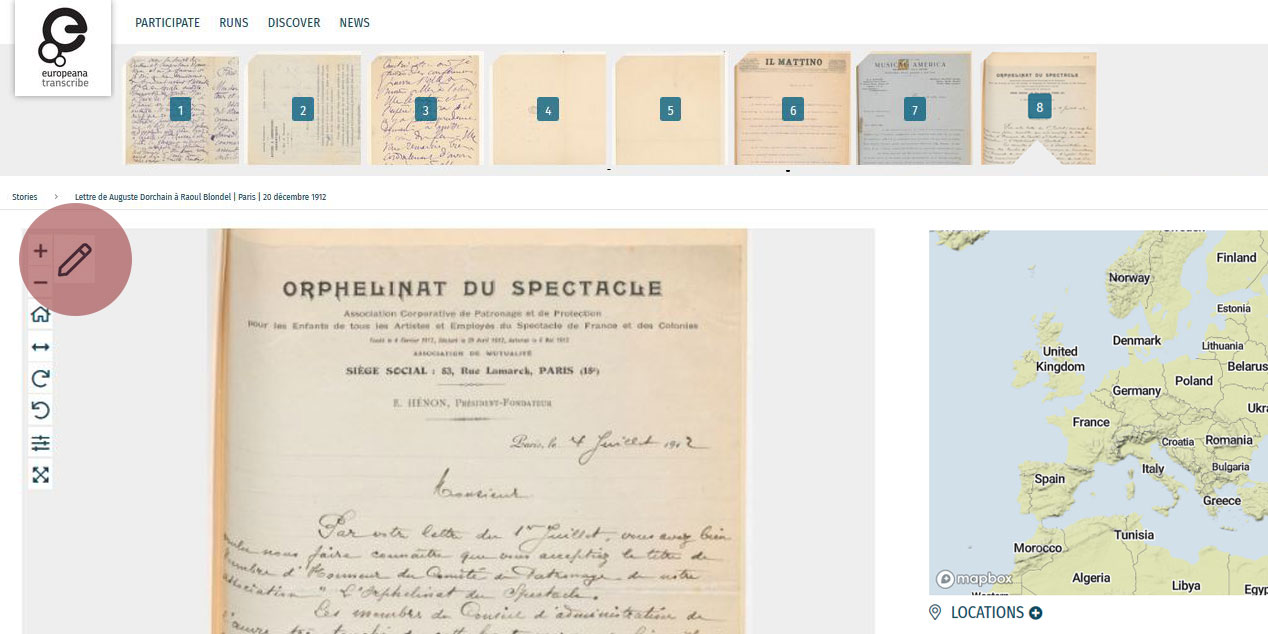
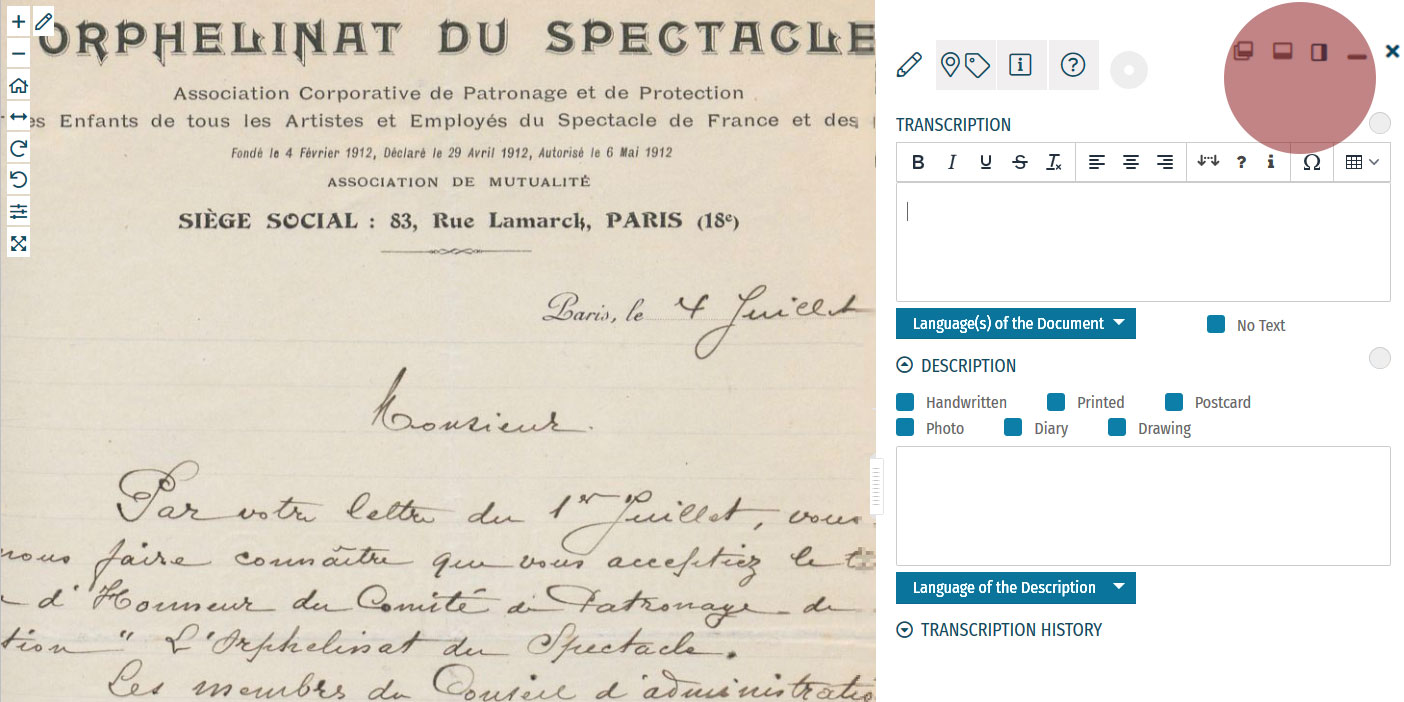
Enrichment Mode
Edit your workspace view by using the top-right menu.
You can have the white Activity Panel docked to the right (default) , to the bottom , or as an independent overlay . If you just want to view the image, you can hide the panel using the minimise button , and then re-open it with the pen button. Adjust the size and position of your Activity Panel according to your preferences.
You enrich documents by following a step-by-step process.
Make sure you regularly save your enrichments in each step to avoid the risk of losing your work.
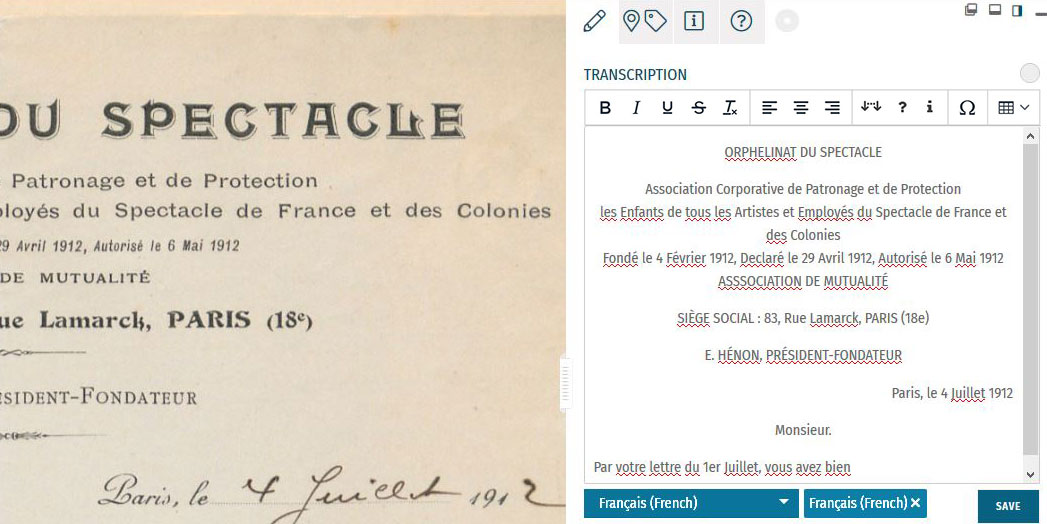
Step 1: Transcription
To start a transcription, select the transcription tab at the top menu of the Activity Panel. Click inside the box underneath the heading TRANSCRIPTION and start writing your transcription. When needed, use the toolbar to format your text and to add special characters and tables. A guide to the transcription toolbar is available in the Formatting section of this tutorial.
Identify the language(s) of the text using the dropdown list under the transcription box. You can select multiple languages at once.
If the item has no text to transcribe, tick the checkbox ‘No Text’.
Once you have finished your transcription, click SAVE.
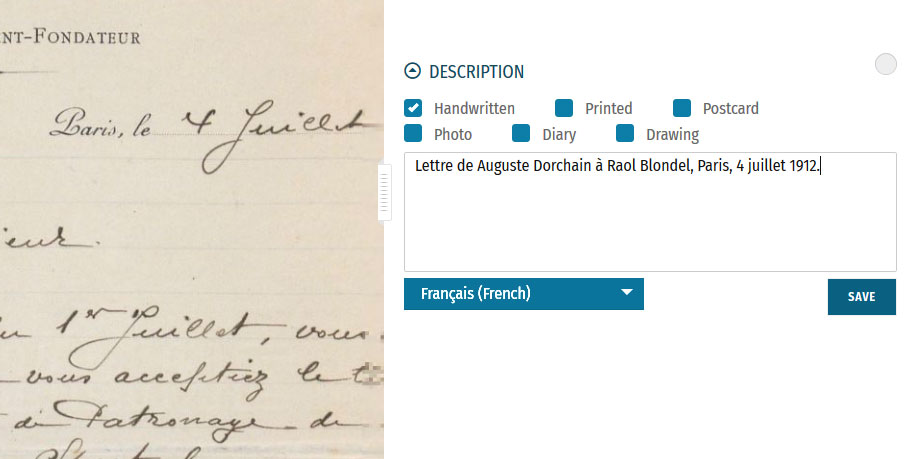
Step 2: Description
You can add a description to the item underneath the Transcription section.
The first task is to identify what type of document the item is: a handwritten or printed document, a postcard, photo, drawing and/or part of a diary. Tick the category which best applies to the item. Multiple categories can be selected at once.
The second task is to write a description of the contents. Click inside the box underneath the heading DESCRIPTION. Here, you can write what the item is, what it is about, and specify the images and objects that appear in the item.
Identify the language of the description text that you wrote using the dropdown list underneath. You can only select one language.
Once you have finished your description, click SAVE.
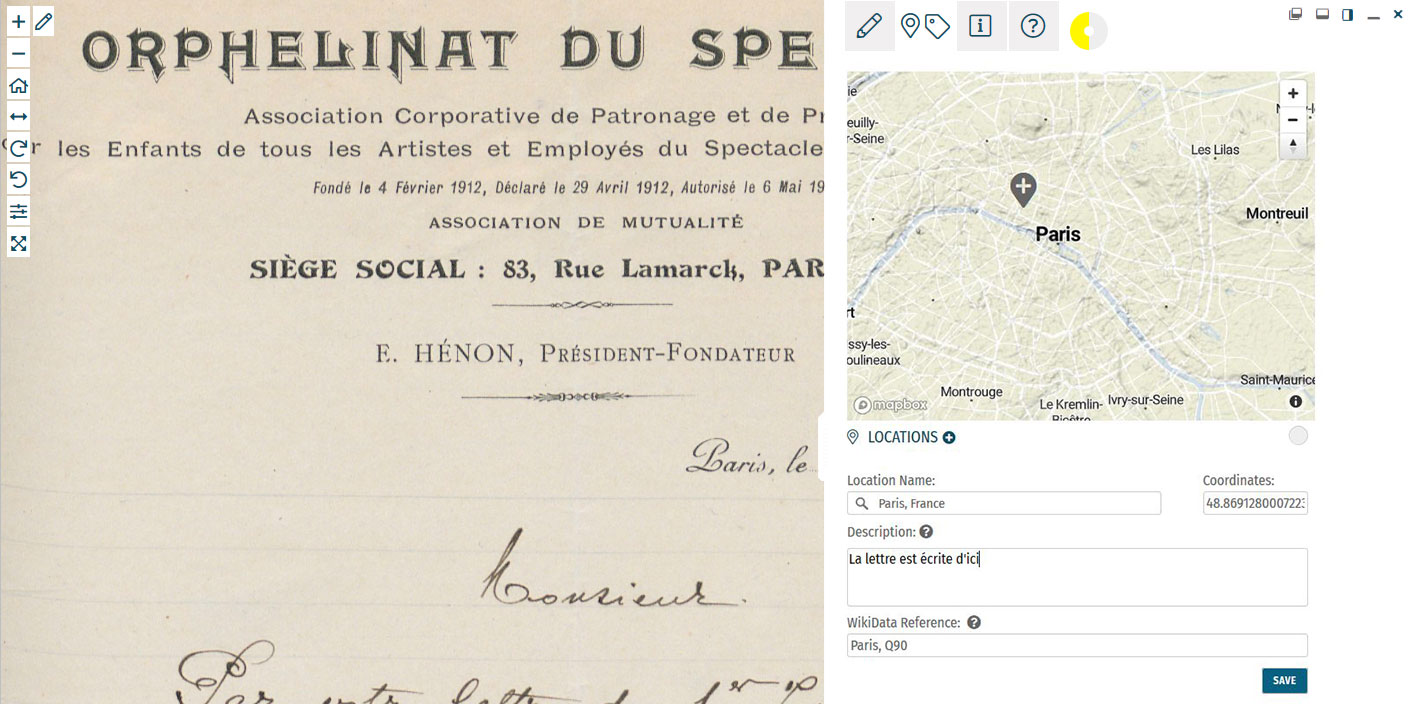
Step 3: Location
If you find a location mentioned or recognise a place in the item, you can create a geotag and pin it to the item map. Multiple locations can be attached to the item. To tag locations, select the tagging tab at the top menu of the Activity Panel. Click the plus next to the heading LOCATIONS. Type the location into the search bar and select the result that best applies. A new pin will be placed into the map. The location name should be a clear georeference, e.g. a country, city or address. Make adjustments to the location name if necessary. You can also adjust the position of the pin by dragging it on the map. If you want to add further details to the location, you can write a (short) description. This could include extra information about the geotag (e.g. the building name or a significant event that took place at the location) or the relevance of the place to the item (e.g. the hometown of the author). You can also add a Wikidata reference to link the location to a stable source. Search for the reference using the Wikidata fields. Once you have finished your location tag, click SAVE. You can find the place(s) tagged to the item in grey at the bottom of the Location(s) section.Step 4: Tagging
Below the Locations section is the Tagging section, where you can add the following annotations:
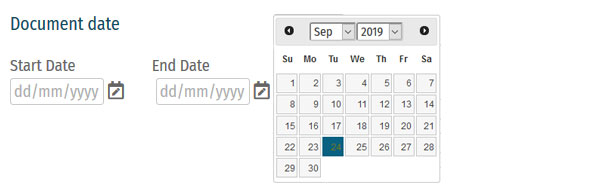 Document Date:
Document Date:Here, you can add dates that correspond to the item. This could include the dates mentioned in the text (e.g. in diary pages), the date of a related historical event (e.g. the end of WWI), or when the item was created (e.g. from a dated signature on an illustration). You can either define this as a single date or as a longer time frame.
To tag dates to the item, write the start and end dates in DD/MM/YYYY format in the fields or select the dates by clicking on the calendar.
If you only have one date to add, insert the same date into both start and end fields.
If you don’t know the exact days, you can also tag the date on the scale of months (MM/YYYY) or years (YYYY).
Once you have finished your date tag, click SAVE DATE.
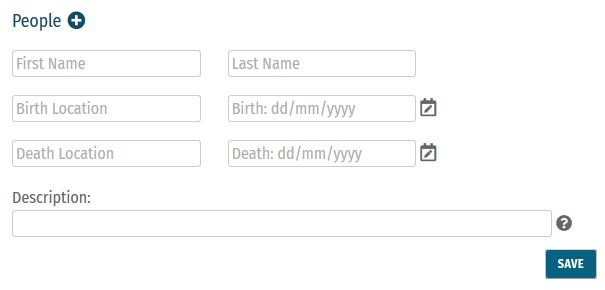 People:
People:People mentioned as creators or subjects in the item can also be tagged. Depending on the information you might have, you can enter the person’s first and last names, as well as their dates of birth and death. There is also the option to write a short description of the person, explaining who they are or their relevance to the item, e.g. the person’s occupation or their relation to another tagged person.
Multiple people can be tagged to one item.
Once you have finished your person tag, click SAVE.
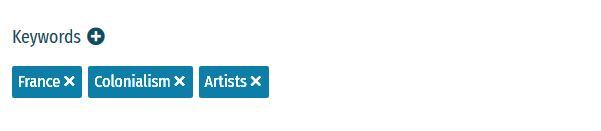 Keywords:
Keywords:Here, you can freely add keywords related to the topic and content of the item. This could include particular themes (e.g. art, music, war), subjects (e.g. children, cooking, France), or particular historical affiliations (e.g. 20th century, Austro-Hungarian Empire, Fall of the Iron Curtain).
Multiple keywords can be added and they can be written in any language.
Write your keyword tag into the field and click SAVE.
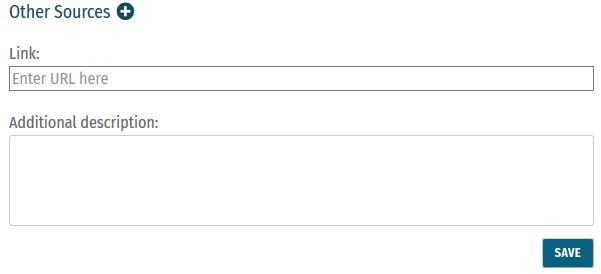 Other Sources:
Other Sources:External websites with information about the item’s content can be linked here. This could include links to further data about a person mentioned, a particular historical event or links to digital versions of newspapers that appear in photos or clippings in a notebook.
To add a link, click the plus next to the heading ‘Other Sources’. Enter the URL into the Link field, and write a short description of this link in the Additional Description field.
Multiple links can be tagged to one item.
Once you have finished your tag, click SAVE.
Step 5: Mark for Review
Once you have saved your contribution, the task will automatically change to the Edit status. If you think the task is finished, you can mark it for review. Note that you have to be at Runner level or above to do this (see: Miles and Levels). Click on the yellow circle next to the section heading and select Review in the list that appears. The task now needs to go under Review by another volunteer.Formatting
Review
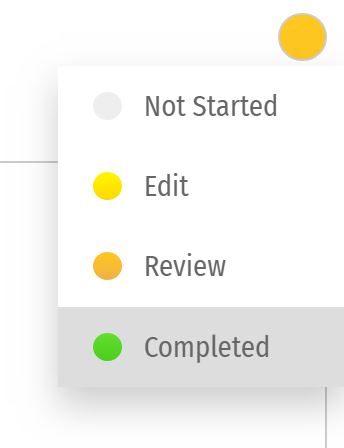 All enrichments need to be edited and reviewed by more than one volunteer to ensure that they are as accurate as possible.
Only Sprinters and Champions can edit tasks in the Review stage and mark them as Complete. (see: Miles and Levels)
You can review a task (Transcription, Description, Locations, or Tagging) when the circle next to the heading is coloured orange .
During the review process, pay close attention to the following requirements:
All enrichments need to be edited and reviewed by more than one volunteer to ensure that they are as accurate as possible.
Only Sprinters and Champions can edit tasks in the Review stage and mark them as Complete. (see: Miles and Levels)
You can review a task (Transcription, Description, Locations, or Tagging) when the circle next to the heading is coloured orange .
During the review process, pay close attention to the following requirements:
-
- Transcription: The complete text in the item has been properly transcribed and the transcription is formatted as accurately as possible. The correct language(s) are selected and the transcription contains no missing or unclear icons.
-
- Description: The description is accurate and detailed (especially items without text to transcribe, e.g. photos), and the appropriate categories have been ticked.
-
- Location(s): All locations have been correctly tagged. The location name is accurate and matches the coordinates and the pin on the map. The description is clear and concise, and the Wikidata reference (if any) is correct.
-
- Tagging: Document dates are completed and as precise as possible. All mentioned people are tagged and their data is correct. All added keywords are applicable to the item, and other sources have accurate information and functioning links.
Completion Statuses
| GREY |
| 1. NOT STARTED |
| Tasks have not been started. |
| YELLOW |
| 2. EDIT MODE |
| Tasks have been started, but not yet finished. Additions and edits can still be made. |
| ORANGE |
| 3. REVIEW |
| Tasks are finished, but need final review by Sprinter or Champion transcribers. |
| GREEN |
| 4. COMPLETED |
| Tasks have been fully completed and reviewed. No further changes need to be made. |
Miles and Levels
Transcribathon is a competitive marathon. You do not enrich documents alone, but compete and work with other volunteers to ensure the quality of your work. When you first create a Transcribathon account, you only have the ability to start and edit tasks. The more you enrich documents, the closer you become to advancing to a higher level, which can unlock abilities like reviewing and completing tasks.| Level | Abilities |
|---|---|
| Trainee | Basic abilities: start and edit tasks |
| Runner | Basic abilities, mark finished tasks for review |
| Sprinter | All Runner abilities, mark reviewed annotations as completed |
| Champion | All Sprinter abilities, mark reviewed transcriptions as completed |
| Tasks | Miles Received |
|---|---|
| Transcription | 1 Mile for every 300 characters transcribed |
| Description | 1 Mile for every 5 Descriptions added |
| Location | 1 Mile for every 5 Locations added |
| Tagging | 1 Mile for every 5 Tags added |
| Reviewing | 1 Mile for every 10 items marked as complete |