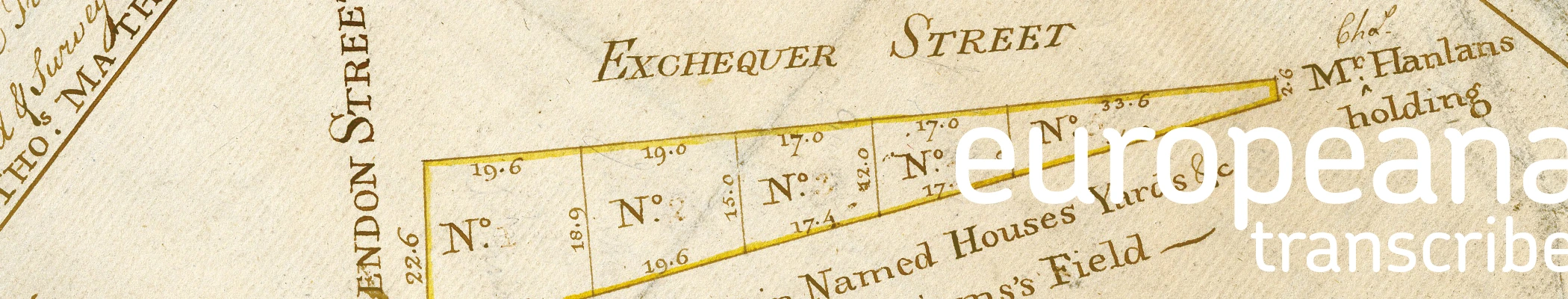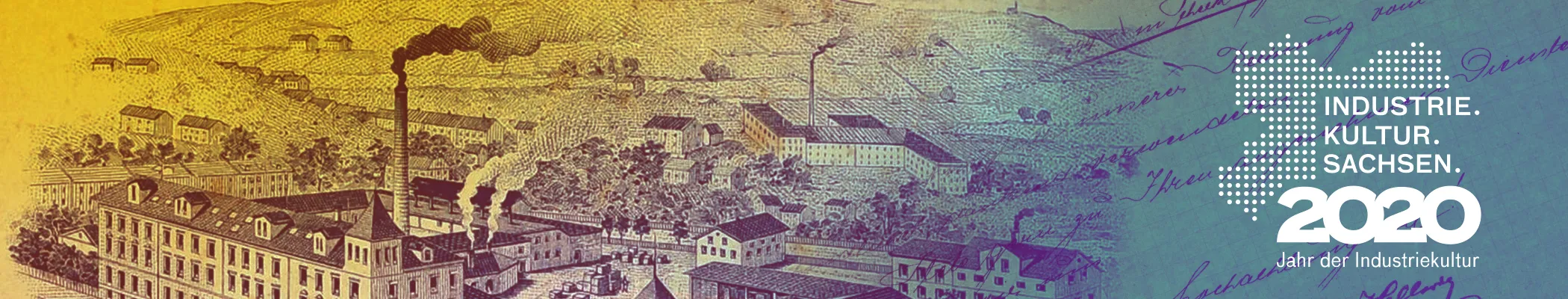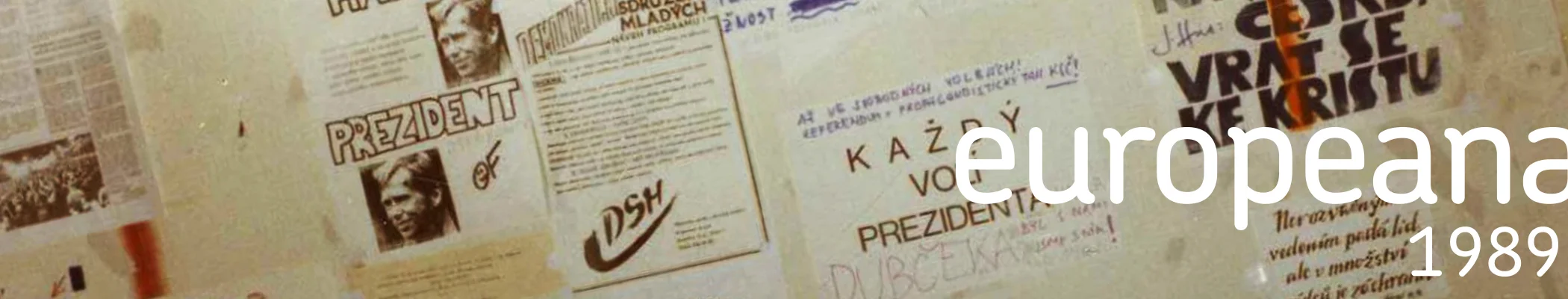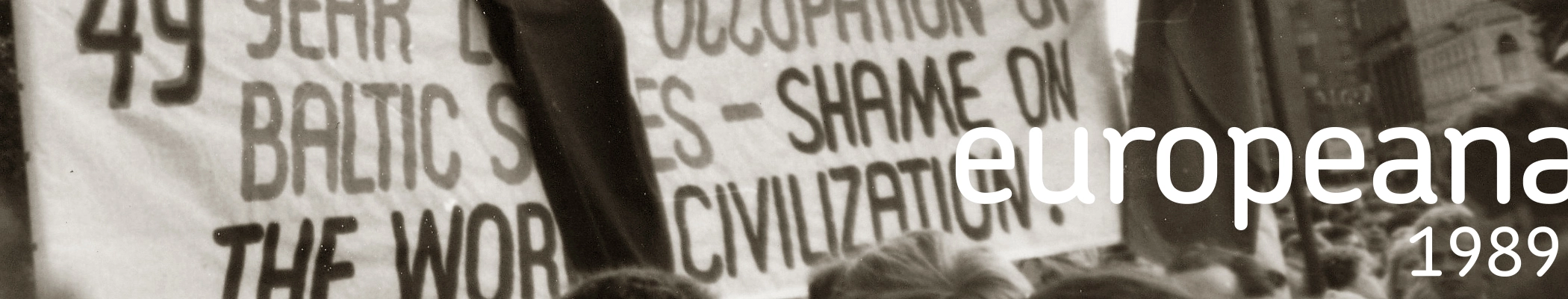Welcome to Europeana Transcribe
The crowdsourcing platform for European cultural heritage
Join us in transcribing, annotating and georeferencing Europe's digital cultural heritage!
Europeana Transcribe is an online citizen science initiative for the enrichment of digitised material from Europeana Collections.
400 023
DOCUMENTS
52 628 307
CHARACTERS
166 870
ENRICHMENTS
NEWS

Europeana Transcribe at EU Prize for Citizen Science We are proud to announce that "Europeana Transcribe" received a honorary mention at the first European Union Prize for Citizen Science! The statement by the Jury reads as follows: "This hard work is designed as a creative, fresh as well as thought-provoking process, that in an unorthodox way empowers us to critically engage with our cultural heritage."

Women's History Month: Run Results This March, we have introduced our first Women's History Run with documents from lesser known women scientists, writers, activists, and more. The Run concluded with a win for our multiple champion Wolfgang Dekeyser, who transcribed 158,188 Characters in this campaign. Congratulations to our winner and runners-up!
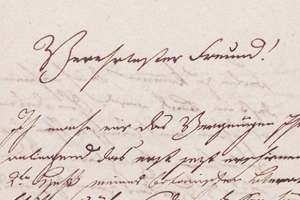
19th Century Unlocked! The 19th Century Run successfully concluded, and the results are in. In the first place is Wolfgang Dekeyser with 1270 miles run, in the second place is Chris S with 848 miles, and in the third place is Maciej Rajski with 319 miles. Our congratulations to the winners and a big thank you to all participants!

19th Century Run Starting from 15 December, you will have a chance to take part in our new international competition with prizes and awards. Transcribe, enrich and annotate stories from our 19th Century collection to enter. Documents are ranging from personal diaries and correspondence to official archival material and scientific papers written by composers, writers, scientists, politicians of the 19th century.
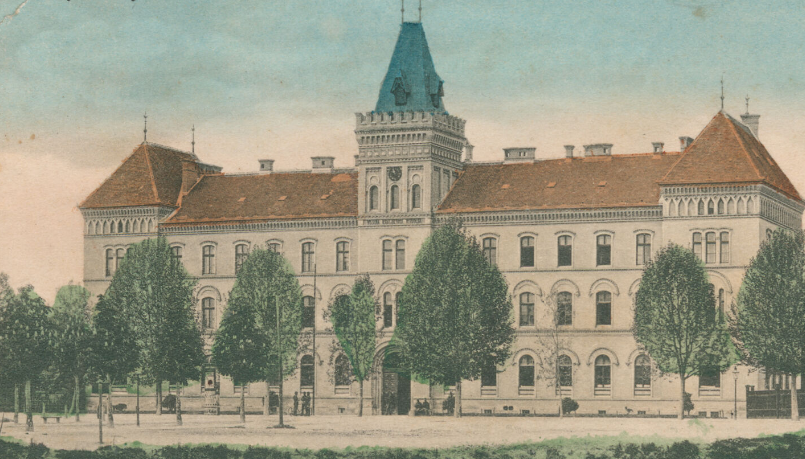
Zagreb Run Winners During five days of competition in Zagreb, over 350000 characters have been transcribed and over 400 items edited. 1st place for most characters transcribed went to Eva Vitković. On the 1st place for enrichments is Marijeta Čubrić. Tena Matićević gets the first place for the best presentation. Congratulations to all winners and big thanks to all participants!

Transcribathon Zagreb In preparation for Transcribathon run in Zagreb, taking place from November 7th to 11th, our platform has been enriched with hundreds of documents from the State Archives in Zagreb. Competitors will have a chance to transcribe documents from the 19th and early 20th centuries and explore the collections of Ivan Ulčnik and Dragutin Hirc.