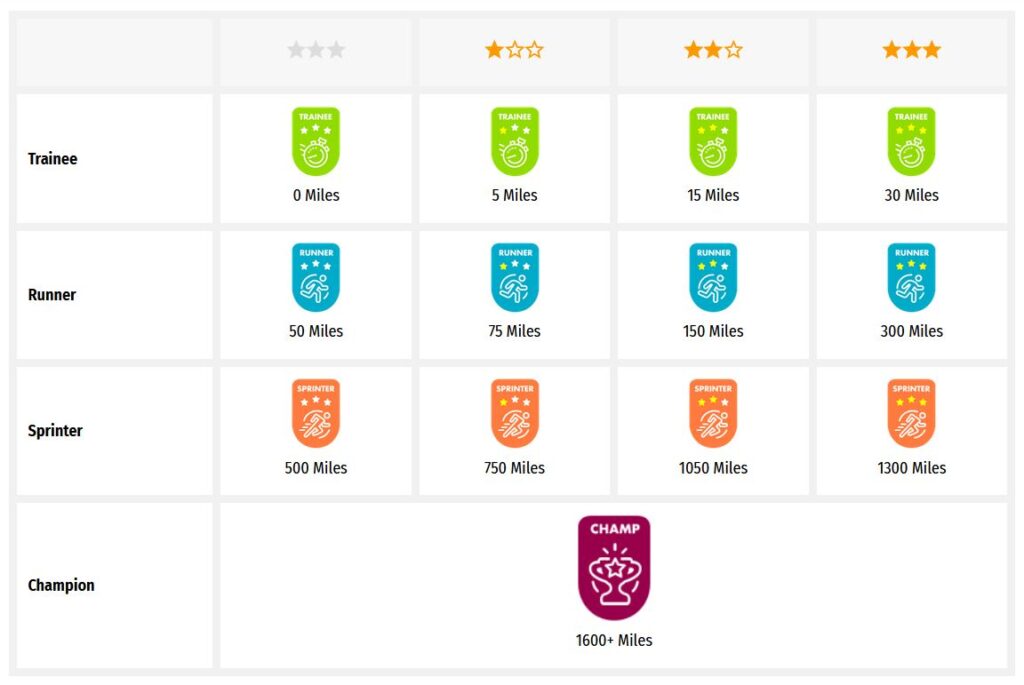Someone else is currently editing this document
Only one person can work on a document at a time
TRANSCRIPTION
Language(s) of Transcription
LOCATION
Kriegsgefangenenlager Racaciuni (46.328, 26.9967)
Story Location
ABOUT THIS DOCUMENT
Document Date
Document Type
Document Description
Language of Description
Keywords
External Web Resources
People
Wilhelm Möller (Birth: 29/10/1869, Rügen-Gingst - Death: 23/10/1917, Racaciuni)
Hans Möller (Birth: 29/09/1896, Rügen-Göhren - Death: 19/04/1965, Rügen-Sellin)
STORY INFORMATION
Title
Landwehrmann Wilhelm Möller im Kriegsgefangenlager Racaciuni/Rumänien
Source
UGC
Contributor
europeana19141918:agent/6cb20f5fd5482c8daecc29566002a042
Date
1917-06-07
1918-09-10
Type
Story
Language
deu
Deutsch
Country
Europe
DataProvider
Europeana 1914-1918
Provider
Europeana 1914-1918
Rights
http://creativecommons.org/publicdomain/zero/1.0/ http://creativecommons.org/licenses/by-sa/3.0/DatasetName
2020601_Ag_ErsterWeltkrieg_EU
Begin
1917-06-07
End
1918-09-10
Language
mul
Agent
Wilhelm Möller | europeana19141918:agent/0eec0a67d0e1e4fa445fb0c71d781d31
Winfried Baer | europeana19141918:agent/6cb20f5fd5482c8daecc29566002a042
Hans Möller | europeana19141918:agent/ac64e413b945cdec3b81b900b255bb72
Created
2019-09-11T08:41:04.264Z
2019-09-11T08:41:04.234Z
2014-08-21 10:36:56 UTC
Provenance
BE30
Story Description
(1) Postkarte von Walter aus Rügen-Binz an seinen Vater Wilhelm vom 18. Mai 1917 (2) Feldpostbriefe von Wilhelm Möller an seine Familie auf Rügen-Sellin zwischen Juni und Juli 1917 (3) Benachrichtigungskarten des Internationalen Roten Kreuzes über den Verbleib von Wilhelm Möller (4) Todesanzeige für Wilhelm Möller vom 15. September 1918 (5) Vermißtenmeldung vom Feldwebel des Landwehr Infanterie Regiments 5, 2. Bataillon, 8. Kompanie (6) Bewilligung der Kassenverwaltung des Landwehr Infanterie Regiments 5, 2. Bataillon über die Auszahlung der Löhne des Soldaten Wilhelm Möller an seine Familie in Höhe von 15,90 Mk monatlich (7) Antwortschreiben des Kriegsministeriums vom 10. Januar 1918 (8) Sterbemitteilung des Provinzial-Vereins vom Roten Kreuz in Stettin vom 7. Oktober 1918 (9) Sterbeurkunde von Wilhelm Möller vom 10. September 1918 (10) Brief von Wilhelmine Möller an ihren Mann vom 2. Juni 1918 (11) Bestimmungen über den Verkehr mit in Rumänien befindlichen Zivil- und Kriegsgefangenen März 1917.Wilhelm Ferdinand Carl Möller wurde am 29.10.1869 in Gingst auf Rügen geboren. Er war mit Wilhelmine Friederike Caroline Möller (geb. Päplow) verheiratet und hatte mit ihr mehrere Kinder. Bis zum Kriegsausbruch lebte und arbeitete er auf Rügen als Zimmermann. Obwohl er bei Kriegsbeginn schon 45 Jahre alt war, wurde er zum Landwehr-Infanterie-Regiment 5, 2. Bataillon, 8. Kompanie eingezogen. Das Regiment kämpfte in den Karpaten Rumäniens. Während des Sommers 1917 schickte er mehrere Briefe an seine Familie nach Rügen. Darin berichtete er immer wieder davon, wie schlecht die Versorgung mit Essen sei und wie sehr er hungere. Zudem äußerte er die Hoffnung, dass er bald Urlaub bewilligt bekommt. Als er diese Briefe schrieb, befand er sich bereits in einem Feldlazarett, vermutlich wegen eines Lungenkatarrhs. Ab August erhielt die Familie auf Rügen keine Briefe mehr von ihm. Auch sein Sohn Hans Möller, der an der Westfront kämpfte, blieb ohne Nachricht von seinem Vater. Es begann für die Familie eine quälende Zeit der Ungewissheit. Am 14. August 1917 wird Wilhelmine Möller vom Feldwebel der Kompanie ihres Mannes darüber informiert, dass ihr Mann vermutlich in rumänische Kriegsgefangenschaft geraten sei. Vom Internationalen Roten Kreuz erhielt sie dann Ende 1917, Anfang 1918 die Bestätigung, dass sich Wilhelm Möller im Kriegsgefangenenlager Racaciuni befand. Noch im Juli 1918 glaubte Wilhelmine Möller, dass ihr Mann noch lebte und schrieb ihm einen Brief. Doch zu diesem Zeitpunkt war er bereits Tod. So erhielt die Familie im September 1918 die Sterbeurkunde von Wilhelm Möller, der - laut der Urkunde - im Königlich-Rumänischen Seuchenlazarett Nr. 1 gestorben war. Die Angabe des Todeszeitpunktes folgte noch der Rechnung des julianischen Kalenders. Demnach ist Wilhelm Möller am 10. Oktober 1917 bzw. am 23. Oktober 1917 nach gregorianischem Kalender gestorben. Sein Sohn Hans Möller überlebte den Krieg, kehrte nach Rügen zurück und starb dort 1965 (siehe Beitrag).
TRANSCRIPTION
LOCATION
DESCRIPTION
PEOPLE
STORY INFO
TUTORIAL
English Translation
English Translation
(1) Postcard from Walter from Rügen-Binz to his father Wilhelm dated May 18, 1917 (2) Field post letters from Wilhelm Möller to his family on Rügen-Sellin between June and July 1917 (3) Notification cards from the International Red Cross about the whereabouts of Wilhelm Möller (4) Death notice for Wilhelm Möller dated September 15, 1918 (5) Missing person report from the sergeant of the 5th Landwehr Infantry Regiment, 2nd Battalion, 8th Company (6) Approval from the cash management of the 5th Landwehr Infantry Regiment, 2nd Battalion via the Payment of the wages of the soldier Wilhelm Möller to his family in the amount of 15.90 Marks per month (7) Response letter from the War Ministry dated January 10, 1918 (8) Death notification from the Provincial Red Cross Association in Stettin dated October 7, 1918 (9) Wilhelm Möller's death certificate dated September 10, 1918 (10) Letter from Wilhelmine Möller to her husband dated June 2, 1918 (11) Provisions on dealings with civilian prisoners and prisoners of war in Romania March 1917. || Wilhelm Ferdinand Carl Möller was born on October 29, 1869 in Gingst on the island of Rügen.
He was married to Wilhelmine Friederike Caroline Möller (née Päplow) and had several children with her.
He lived and worked on Rügen as a carpenter until the outbreak of war.
Although he was 45 when the war began, he was drafted into the 5th Landwehr Infantry Regiment, 2nd Battalion, 8th Company.
The regiment fought in the Carpathian Mountains of Romania.
During the summer of 1917 he sent several letters to his family in Rügen.
In it he repeatedly reported how bad the food supply was and how badly he was starving.
He also expressed the hope that he would soon be granted leave.
When he wrote these letters, he was already in a field hospital, probably because of pulmonary catarrh.
From August the family on Rügen received no more letters from him.
His son Hans Möller, who fought on the western front, also had no news of his father.
An agonizing time of uncertainty began for the family.
On August 14, 1917, Wilhelmine Möller was informed by the sergeant of her husband's company that her husband had probably been taken prisoner of war by Romania.
In late 1917 and early 1918 she received confirmation from the International Red Cross that Wilhelm Möller was in the Racaciuni prisoner of war camp.
In July 1918, Wilhelmine Möller still believed that her husband was still alive and wrote him a letter.
But by then he was already dead.
In September 1918, the family received the death certificate from Wilhelm Möller, who - according to the certificate - had died in the Royal Romanian Epidemic Hospital No. 1.
The indication of the time of death followed the calculation of the Julian calendar.
Accordingly, Wilhelm Möller died on October 10, 1917 or on October 23, 1917 according to the Gregorian calendar.
His son Hans Möller survived the war, returned to Rügen and died there in 1965 (see article).
Automatically Identified Enrichments
Verify Automatically Identified Enrichments
Verify Automatically Identified Locations
Verify Automatically Identified Persons
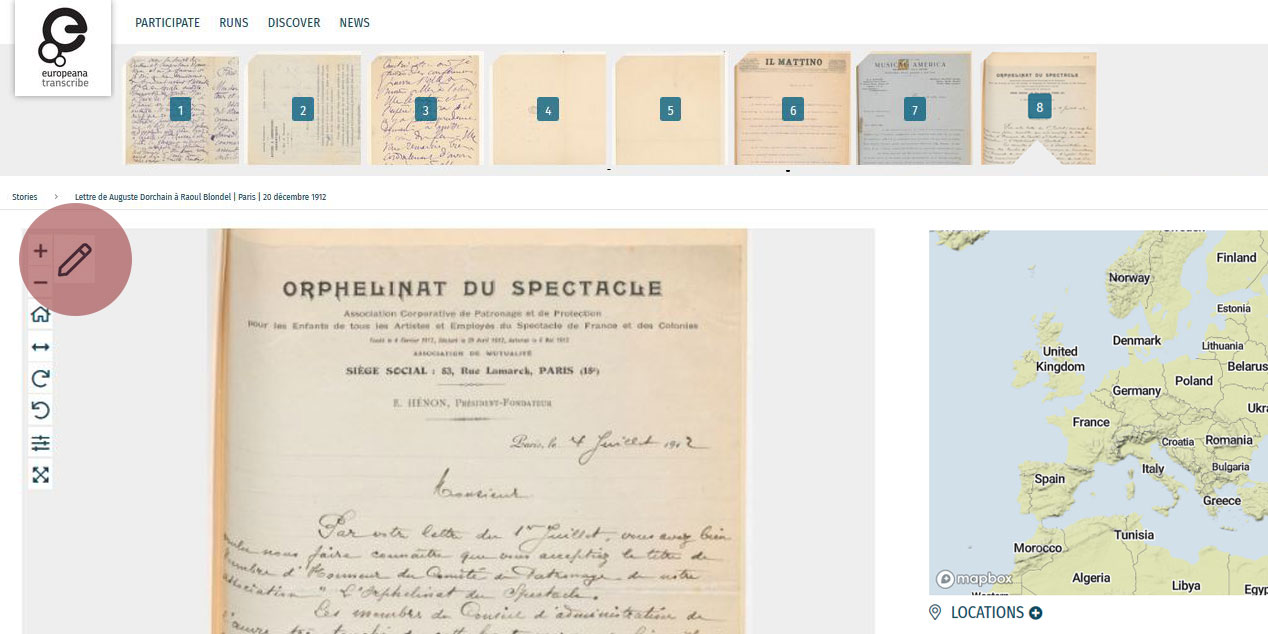
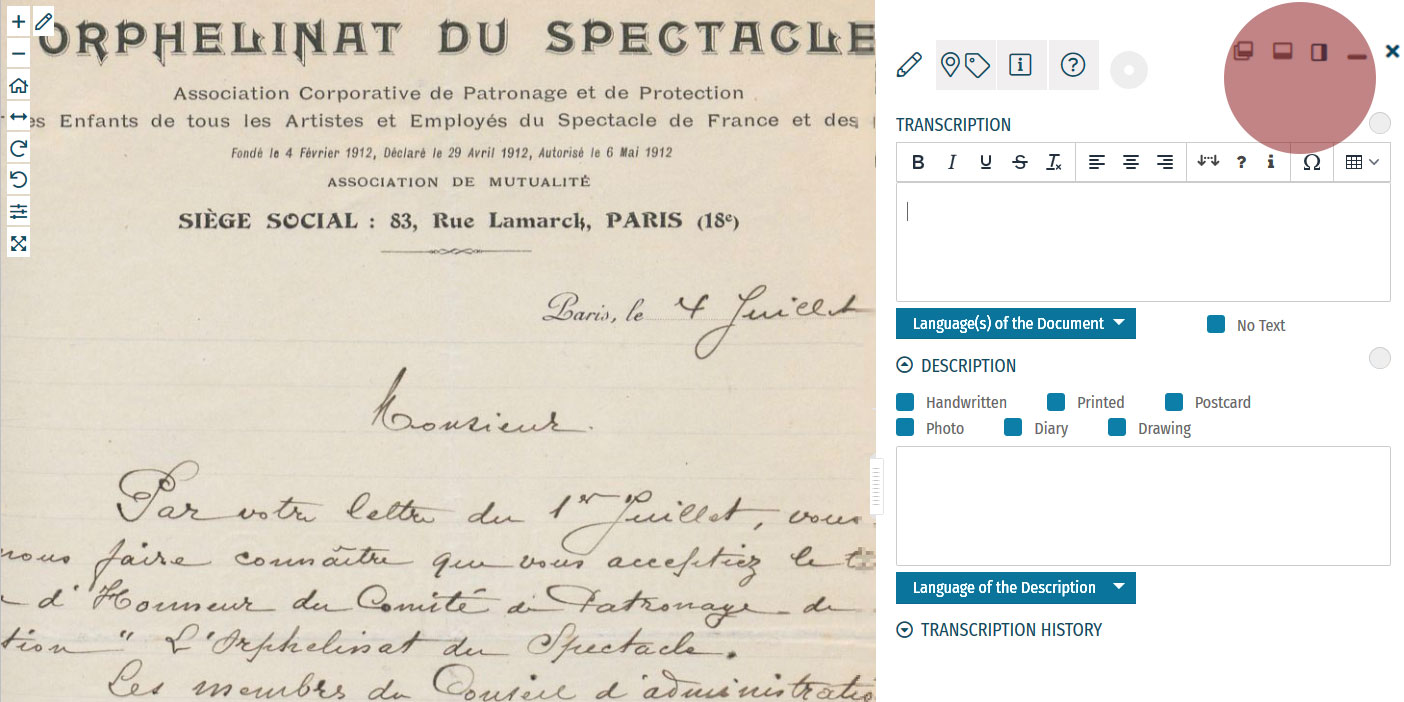
Enrichment Mode
Edit your workspace view by using the top-right menu.
You can have the white Activity Panel docked to the right (default) , to the bottom , or as an independent overlay . If you just want to view the image, you can hide the panel using the minimise button , and then re-open it with the pen button. Adjust the size and position of your Activity Panel according to your preferences.
You enrich documents by following a step-by-step process.
Make sure you regularly save your enrichments in each step to avoid the risk of losing your work.
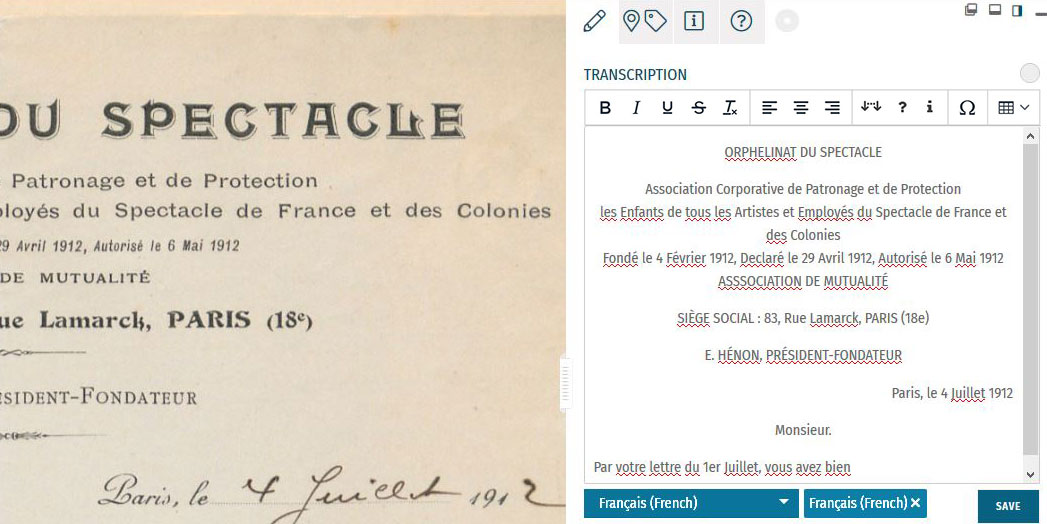
Step 1: Transcription
To start a transcription, select the transcription tab at the top menu of the Activity Panel. Click inside the box underneath the heading TRANSCRIPTION and start writing your transcription. When needed, use the toolbar to format your text and to add special characters and tables. A guide to the transcription toolbar is available in the Formatting section of this tutorial.
Identify the language(s) of the text using the dropdown list under the transcription box. You can select multiple languages at once.
If the item has no text to transcribe, tick the checkbox ‘No Text’.
Once you have finished your transcription, click SAVE.
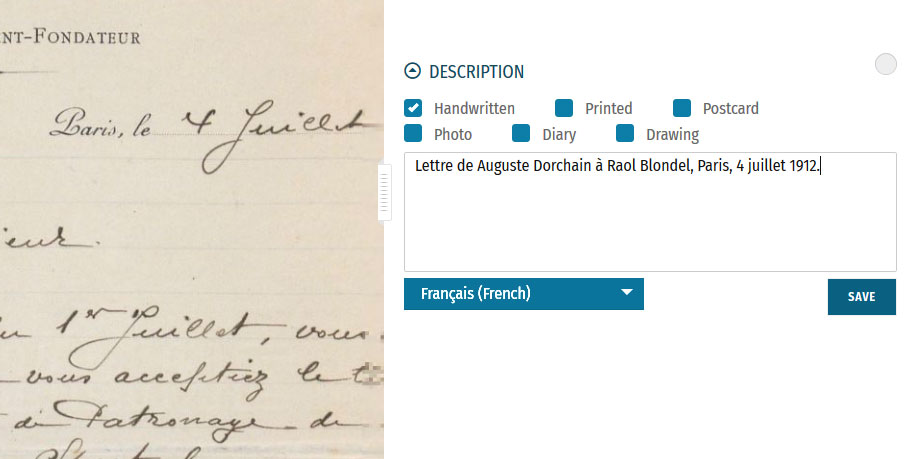
Step 2: Description
You can add a description to the item underneath the Transcription section.
The first task is to identify what type of document the item is: a handwritten or printed document, a postcard, photo, drawing and/or part of a diary. Tick the category which best applies to the item. Multiple categories can be selected at once.
The second task is to write a description of the contents. Click inside the box underneath the heading DESCRIPTION. Here, you can write what the item is, what it is about, and specify the images and objects that appear in the item.
Identify the language of the description text that you wrote using the dropdown list underneath. You can only select one language.
Once you have finished your description, click SAVE.
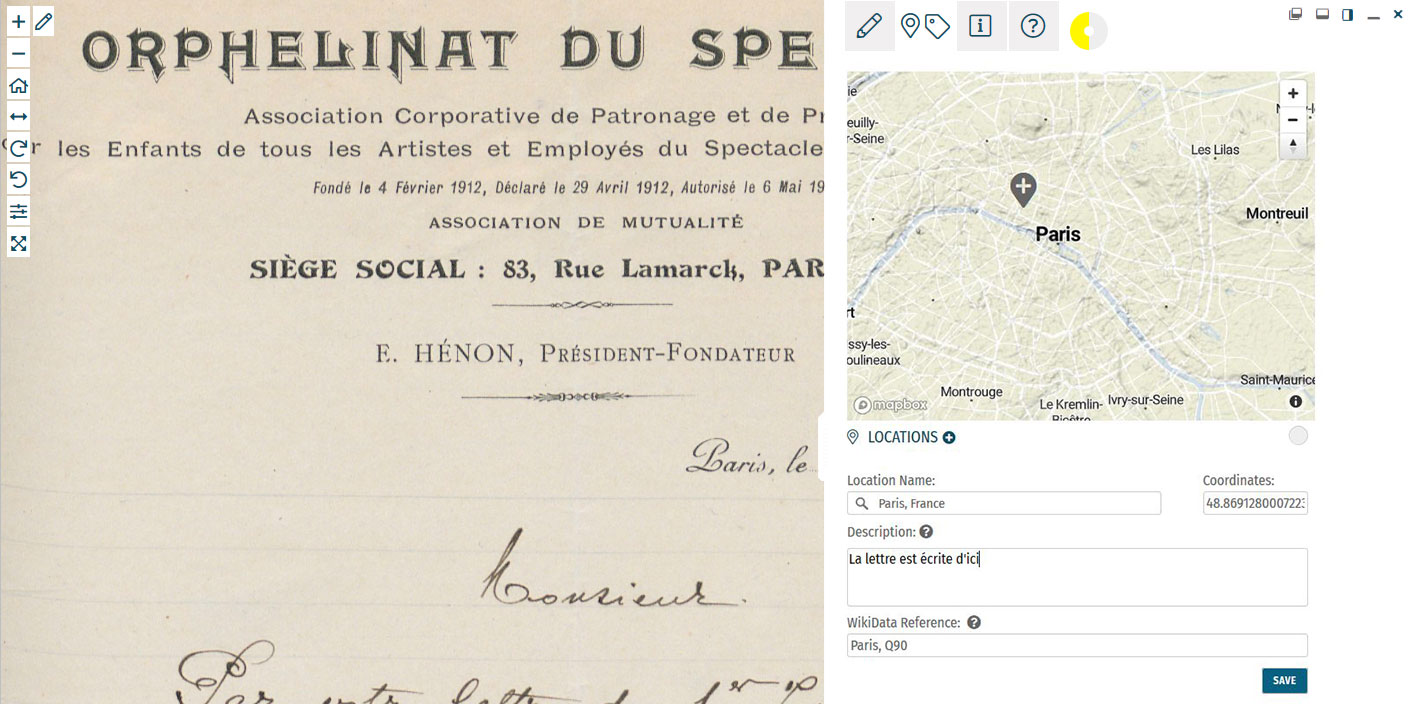
Step 3: Location
If you find a location mentioned or recognise a place in the item, you can create a geotag and pin it to the item map. Multiple locations can be attached to the item. To tag locations, select the tagging tab at the top menu of the Activity Panel. Click the plus next to the heading LOCATIONS. Type the location into the search bar and select the result that best applies. A new pin will be placed into the map. The location name should be a clear georeference, e.g. a country, city or address. Make adjustments to the location name if necessary. You can also adjust the position of the pin by dragging it on the map. If you want to add further details to the location, you can write a (short) description. This could include extra information about the geotag (e.g. the building name or a significant event that took place at the location) or the relevance of the place to the item (e.g. the hometown of the author). You can also add a Wikidata reference to link the location to a stable source. Search for the reference using the Wikidata fields. Once you have finished your location tag, click SAVE. You can find the place(s) tagged to the item in grey at the bottom of the Location(s) section.Step 4: Tagging
Below the Locations section is the Tagging section, where you can add the following annotations:
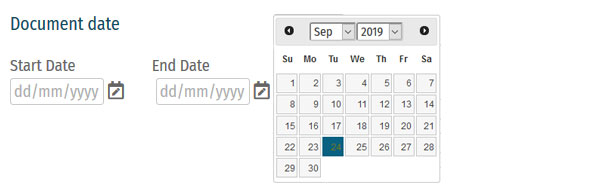 Document Date:
Document Date:Here, you can add dates that correspond to the item. This could include the dates mentioned in the text (e.g. in diary pages), the date of a related historical event (e.g. the end of WWI), or when the item was created (e.g. from a dated signature on an illustration). You can either define this as a single date or as a longer time frame.
To tag dates to the item, write the start and end dates in DD/MM/YYYY format in the fields or select the dates by clicking on the calendar.
If you only have one date to add, insert the same date into both start and end fields.
If you don’t know the exact days, you can also tag the date on the scale of months (MM/YYYY) or years (YYYY).
Once you have finished your date tag, click SAVE DATE.
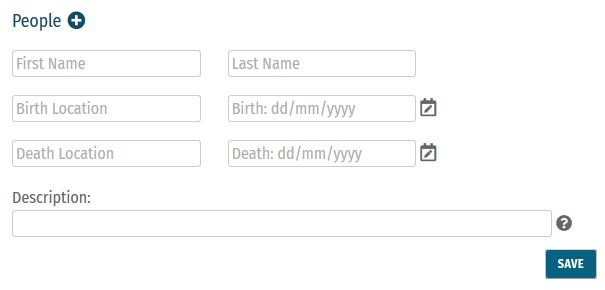 People:
People:People mentioned as creators or subjects in the item can also be tagged. Depending on the information you might have, you can enter the person’s first and last names, as well as their dates of birth and death. There is also the option to write a short description of the person, explaining who they are or their relevance to the item, e.g. the person’s occupation or their relation to another tagged person.
Multiple people can be tagged to one item.
Once you have finished your person tag, click SAVE.
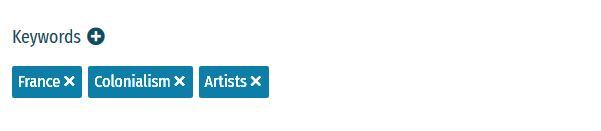 Keywords:
Keywords:Here, you can freely add keywords related to the topic and content of the item. This could include particular themes (e.g. art, music, war), subjects (e.g. children, cooking, France), or particular historical affiliations (e.g. 20th century, Austro-Hungarian Empire, Fall of the Iron Curtain).
Multiple keywords can be added and they can be written in any language.
Write your keyword tag into the field and click SAVE.
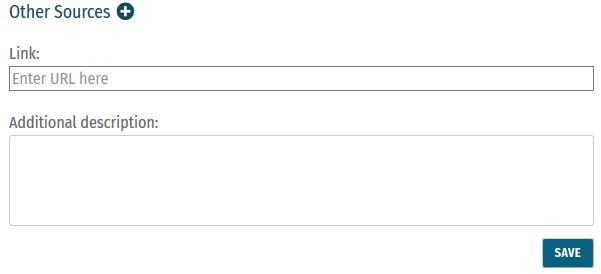 Other Sources:
Other Sources:External websites with information about the item’s content can be linked here. This could include links to further data about a person mentioned, a particular historical event or links to digital versions of newspapers that appear in photos or clippings in a notebook.
To add a link, click the plus next to the heading ‘Other Sources’. Enter the URL into the Link field, and write a short description of this link in the Additional Description field.
Multiple links can be tagged to one item.
Once you have finished your tag, click SAVE.
Step 5: Mark for Review
Once you have saved your contribution, the task will automatically change to the Edit status. If you think the task is finished, you can mark it for review. Note that you have to be at Runner level or above to do this (see: Miles and Levels). Click on the yellow circle next to the section heading and select Review in the list that appears. The task now needs to go under Review by another volunteer.Formatting
Review
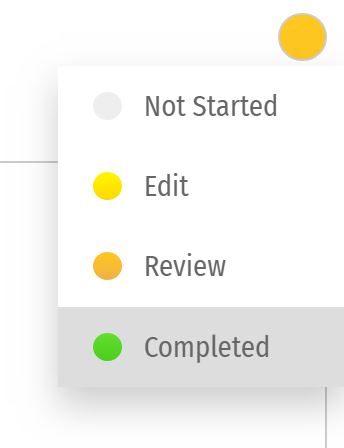 All enrichments need to be edited and reviewed by more than one volunteer to ensure that they are as accurate as possible.
Only Sprinters and Champions can edit tasks in the Review stage and mark them as Complete. (see: Miles and Levels)
You can review a task (Transcription, Description, Locations, or Tagging) when the circle next to the heading is coloured orange .
During the review process, pay close attention to the following requirements:
All enrichments need to be edited and reviewed by more than one volunteer to ensure that they are as accurate as possible.
Only Sprinters and Champions can edit tasks in the Review stage and mark them as Complete. (see: Miles and Levels)
You can review a task (Transcription, Description, Locations, or Tagging) when the circle next to the heading is coloured orange .
During the review process, pay close attention to the following requirements:
-
- Transcription: The complete text in the item has been properly transcribed and the transcription is formatted as accurately as possible. The correct language(s) are selected and the transcription contains no missing or unclear icons.
-
- Description: The description is accurate and detailed (especially items without text to transcribe, e.g. photos), and the appropriate categories have been ticked.
-
- Location(s): All locations have been correctly tagged. The location name is accurate and matches the coordinates and the pin on the map. The description is clear and concise, and the Wikidata reference (if any) is correct.
-
- Tagging: Document dates are completed and as precise as possible. All mentioned people are tagged and their data is correct. All added keywords are applicable to the item, and other sources have accurate information and functioning links.
Completion Statuses
| GREY |
| 1. NOT STARTED |
| Tasks have not been started. |
| YELLOW |
| 2. EDIT MODE |
| Tasks have been started, but not yet finished. Additions and edits can still be made. |
| ORANGE |
| 3. REVIEW |
| Tasks are finished, but need final review by Sprinter or Champion transcribers. |
| GREEN |
| 4. COMPLETED |
| Tasks have been fully completed and reviewed. No further changes need to be made. |
Miles and Levels
Transcribathon is a competitive marathon. You do not enrich documents alone, but compete and work with other volunteers to ensure the quality of your work. When you first create a Transcribathon account, you only have the ability to start and edit tasks. The more you enrich documents, the closer you become to advancing to a higher level, which can unlock abilities like reviewing and completing tasks.| Level | Abilities |
|---|---|
| Trainee | Basic abilities: start and edit tasks |
| Runner | Basic abilities, mark finished tasks for review |
| Sprinter | All Runner abilities, mark reviewed annotations as completed |
| Champion | All Sprinter abilities, mark reviewed transcriptions as completed |
| Tasks | Miles Received |
|---|---|
| Transcription | 1 Mile for every 300 characters transcribed |
| Description | 1 Mile for every 5 Descriptions added |
| Location | 1 Mile for every 5 Locations added |
| Tagging | 1 Mile for every 5 Tags added |
| Reviewing | 1 Mile for every 10 items marked as complete |