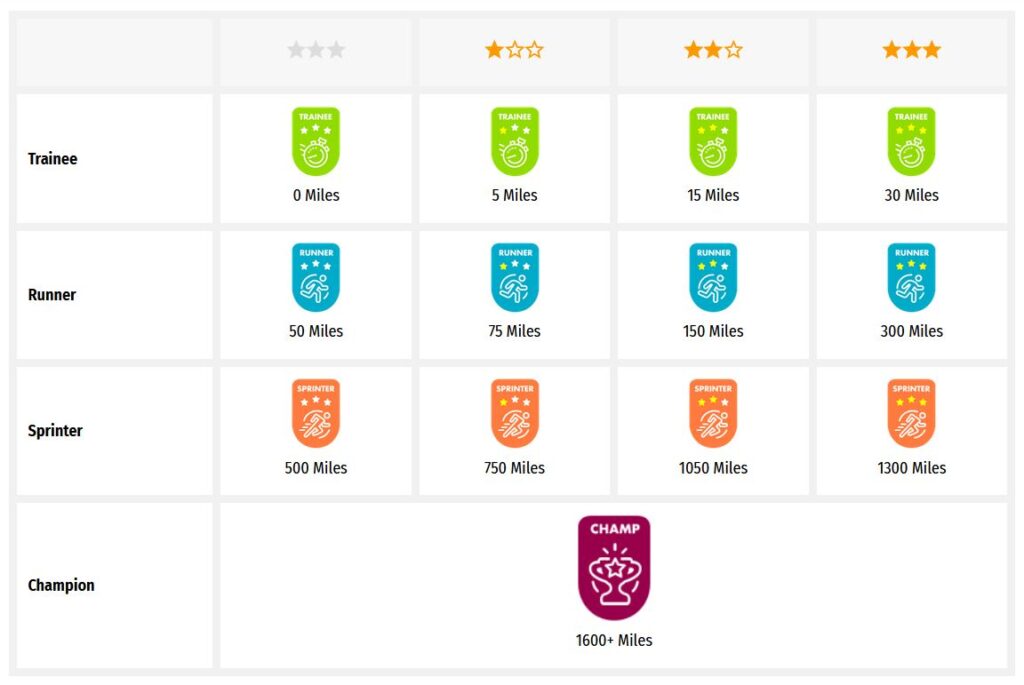Someone else is currently editing this document
Only one person can work on a document at a time
TRANSCRIPTION
Abs. Grenadier Hein
Res. Ersts. Inf. Reg. 1.
3. Batl. 10. Komp.
6. Armeekorp.
34. Infanterie Division
Language(s) of Transcription
LOCATION
ABOUT THIS DOCUMENT
STORY INFORMATION
TRANSCRIPTION
LOCATION
DESCRIPTION
PEOPLE
STORY INFO
TUTORIAL
Abs. Grenadier Hein
Res. Ersts. Inf. Reg. 1.
3. Batl. 10. Komp.
6. Armeekorp.
34. Infanterie Division
- Deutsch (German)
Abs. Grenadier Hein
Res. Ersts. Inf. Reg. 1.
3. Batl. 10. Komp.
6. Armeekorp.
34. Infanterie Division
Language(s) of Transcription
English Translation
Transcription History
Abs. Grenadier Hein Res. Ersts. Inf. Reg. 1. 3. Batl. 10. Komp. 6. Armeekorp. 34. Infanterie Division
Document Date
Document Type
Document Description
Language of Description
Keywords
External Web Resources
Story Description
Diese Box, die eine umfangreiche Feldpostkorrespondenz zwischen Albert Hein und seiner Frau Gertrud „Traudchen“ Hein aus Wattenscheid enthält, wurde von der Beiträgerin Annibert Sarazin gefunden, als sie für eine Hilfsorganisation Altpapierspenden sammelte. Die Personen sind der Beiträgerin unbekannt.
Nach der Mobilmachung 1914 begann für den Rekruten Albert Hein die Ausbildung zum Grenadier auf dem Truppenübungsplatz in Döberitz bei Berlin. Ersatz-Reservist Hein war dort in der 11. Korporalschaft der 6. Kompanie des Garde-Landsturm-Infanterie-Bataillons. In unmittelbarer Nähe zum Übungsplatz befand sich das Gefangenenlager Döberitz, von dem Hein seiner Frau Gertrud im November 1914 schrieb, dass dort „10.000 Gefangene von allen Sorten“ seien. Zum Jahreswechsel 1914/1915 wurde Hein zum Ersatz-Bataillon des Infanterie-Regiments Nr. 93 nach Berlin NW 52 versetzt. Er war dort in der 2. Kompanie und wenig später in der 5. Kompanie. Albert Hein hoffte, „nicht sofort“ ins Feld geschickt zu werden. Als Grenadier war er anschließend im Ersatz-Batallion des Reserve-Ersatz-Infanterie-Regiments Nr. 1, wieder in Döberitz, und wurde dann wenig später mit diesem Regiment, das dann der 34. Infanterie-Division unterstellt war, an die französische Westfront verlegt. Diese Division war Teil des sogenannten „Argonnen-Korps“, zwischenzeitlich war er kurz der 27. Infanterie-Division zugeteilt. Seiner Frau schrieb er aus den Schützengräben der französischen Westfront (Apremont, Argonnen) regelmäßig Briefe. Als er verletzt wurde und in einem Lazarett im württembergischen Ludwigsburg eingeliefert wurde, schrieb er ihr, dass er keine Schmerzen habe und sie sich keine Sorgen machen solle.
Ab Februar 1916 war Hein in Zehlendorf bei Berlin bei der 5. Kompanie des Reserve-Ersatz-Batallions 1, ehe er nach nach Hause (Wattenscheid) zurückkehrte. Von Zivilberuf war Albert Hein Hauer und im Bergbau tätig. Am 7. März 1917 verunfallte Hein in einer Grube, lag über drei Monate im Krankenhaus und war in der Folge zu „33 1/3 Erwebsunfähig“. Vermutlich war er vom Militärdienst freigestellt. Albert Heins Bruder Joseph, der ihm mehrere Briefe schrieb, wurde ebenfalls an der französischen Westfront (u.a. Mercy-le-Haut) eingesetzt. Er war Musketier im II. Bataillon der 8. Kompanie des Reserve-Infanterie-Regiments 260.
Aufgrund des Umfangs ist das Konvolut in zwei separate Datensätze geteilt: Eines umfasst etwa die Jahre 1914/1915, das andere die Jahre 1916/1917.
Korrespondenz zwischen dem Grenadier Albert Hein und seiner Frau Gertrud „Traudchen“ Hein aus den Jahren 1914 und 1915. Die Beiträgerin Annibert Sarazin fand die kleine Schachtel und bewahrte sie auf. Frau Sarazin führte nach dem Tod ihres Mannes Bruno Sarazin 1982 die Hilfsorganisation Aktion Atalaia weiter, die ihr Mann 1978 gegründet hatte. Sie sammelte für diesen Zweck Altpapier, verkaufte dieses und bezahlte mit dem Erlös das Porto für die Hilfspakete in die brasilianische Stadt Atalaia. In einer dieser Altpapierspenden befand sich die Box.
English Translation
This box, which contains extensive field post correspondence between Albert Hein and his wife Gertrud "Traudchen" Hein from Wattenscheid, was found by contributor Annibert Sarazin while collecting donations for waste paper for an aid organization.
The persons are unknown to the contributor.
After mobilization in 1914, recruit Albert Hein began training as a grenadier at the military training area in Döberitz near Berlin.
Replacement reservist Hein was there in the 11th Corporal of the 6th Company of the Garde Landsturm Infantry Battalion.
In the immediate vicinity of the training ground was the Döberitz prison camp, about which Hein wrote to his wife Gertrud in November 1914 that "10,000 prisoners of all kinds" were there.
At the turn of the year 1914/1915, Hein was transferred to the replacement battalion of the 93rd Infantry Regiment in Berlin NW 52.
He was there in the 2nd company and a little later in the 5th company.
Albert Hein hoped not to be sent into the field “immediately”.
As a grenadier, he was then in the replacement battalion of the Reserve Replacement Infantry Regiment No. 1, back in Döberitz, and was then transferred to the French western front a little later with this regiment, which was then subordinate to the 34th Infantry Division .
This division was part of the so-called "Argonne Corps", in the meantime it was briefly assigned to the 27th Infantry Division.
He wrote his wife regular letters from the trenches on the French western front (Apremont, Argonne).
When he was injured and taken to a military hospital in Ludwigsburg, Württemberg, he wrote to her that he was not in pain and that she should not worry.
From February 1916, Hein was in Zehlendorf near Berlin with the 5th company of the reserve replacement battalion 1 before he returned home (Wattenscheid).
Albert Hein Hauer was a civilian and worked in mining.
On March 7, 1917, Hein had an accident in a pit, was in the hospital for more than three months and was subsequently "33 1/3 unable to work".
He was probably exempt from military service.
Albert Hein's brother Joseph, who wrote him several letters, was also deployed on the French western front (including Mercy-le-Haut).
He was a musketeer in the 2nd Battalion of the 8th Company of the 260th Reserve Infantry Regiment.
Due to its size, the collection is divided into two separate data sets: one covers the years 1914/1915, the other the years 1916/1917. || Correspondence between Grenadier Albert Hein and his wife Gertrud "Traudchen" Hein from 1914 and 1915.
Contributor Annibert Sarazin found the small box and kept it.
After the death of her husband Bruno Sarazin in 1982, Mrs.
Sarazin continued the aid organization Aktion Atalaia, which her husband had founded in 1978.
She collected waste paper for this purpose, sold it and used the proceeds to pay for the postage for the aid packages to the Brazilian city of Atalaia.
The box was in one of these waste paper donations.
Automatically Identified Enrichments
Verify Automatically Identified Enrichments
Title
Feldpostkorrespondenz des Grenadiers Albert Hein mit seiner Frau 1914/1915
Source
UGC
Contributor
europeana19141918:agent/315a53d9d690520ec58a29d149ff7587
Date
1909-04-24
1915-12-31
Type
Story
Language
deu
Deutsch
Country
Europe
DataProvider
Europeana 1914-1918
Provider
Europeana 1914-1918
Rights
http://creativecommons.org/publicdomain/zero/1.0/ http://creativecommons.org/licenses/by-sa/3.0/DatasetName
2020601_Ag_ErsterWeltkrieg_EU
Begin
1909-04-24
End
1915-12-31
Language
mul
Agent
Annibert Sarazin | europeana19141918:agent/315a53d9d690520ec58a29d149ff7587
Gertrud Hein | europeana19141918:agent/68ae71cb640e846d767e11b327ee4782
Albert Hein | europeana19141918:agent/c8308fbd46d78420e59fb52966a3fb8d
Created
2019-09-11T08:28:12.884Z
2020-02-25T08:33:05.222Z
2013-12-12 14:09:10 UTC
Provenance
BC18
Argonnerwald, Frankreich (49.2118, 5.00352)
Story Location
Verify Automatically Identified Locations
People
Verify Automatically Identified Persons
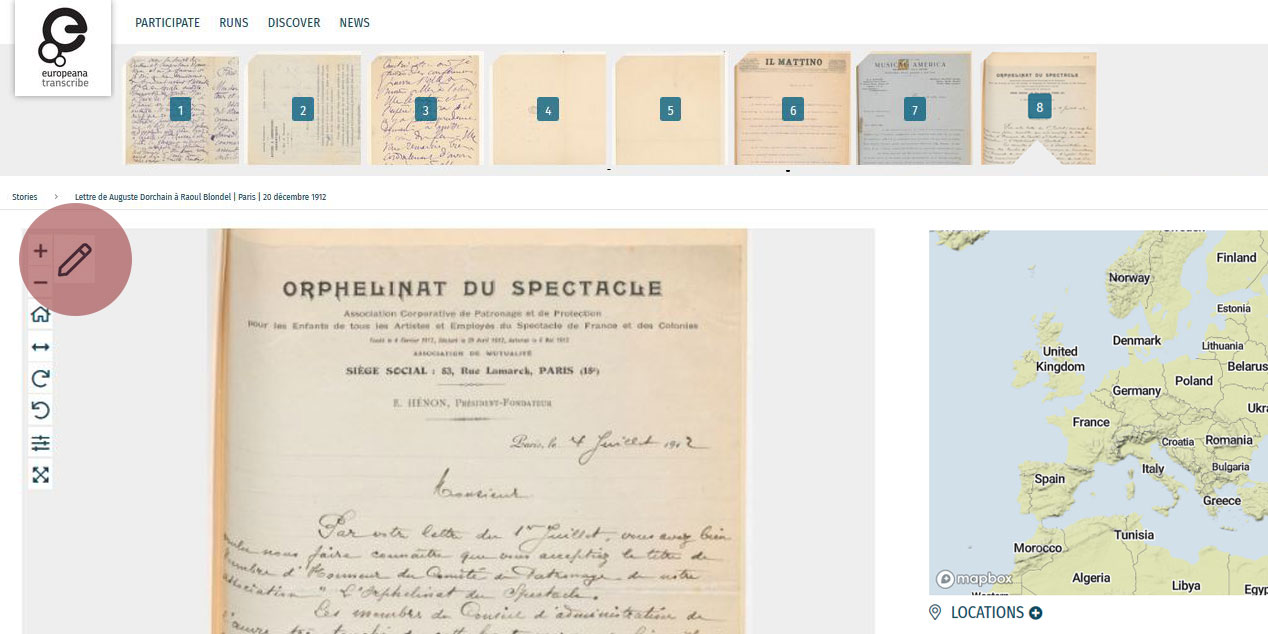
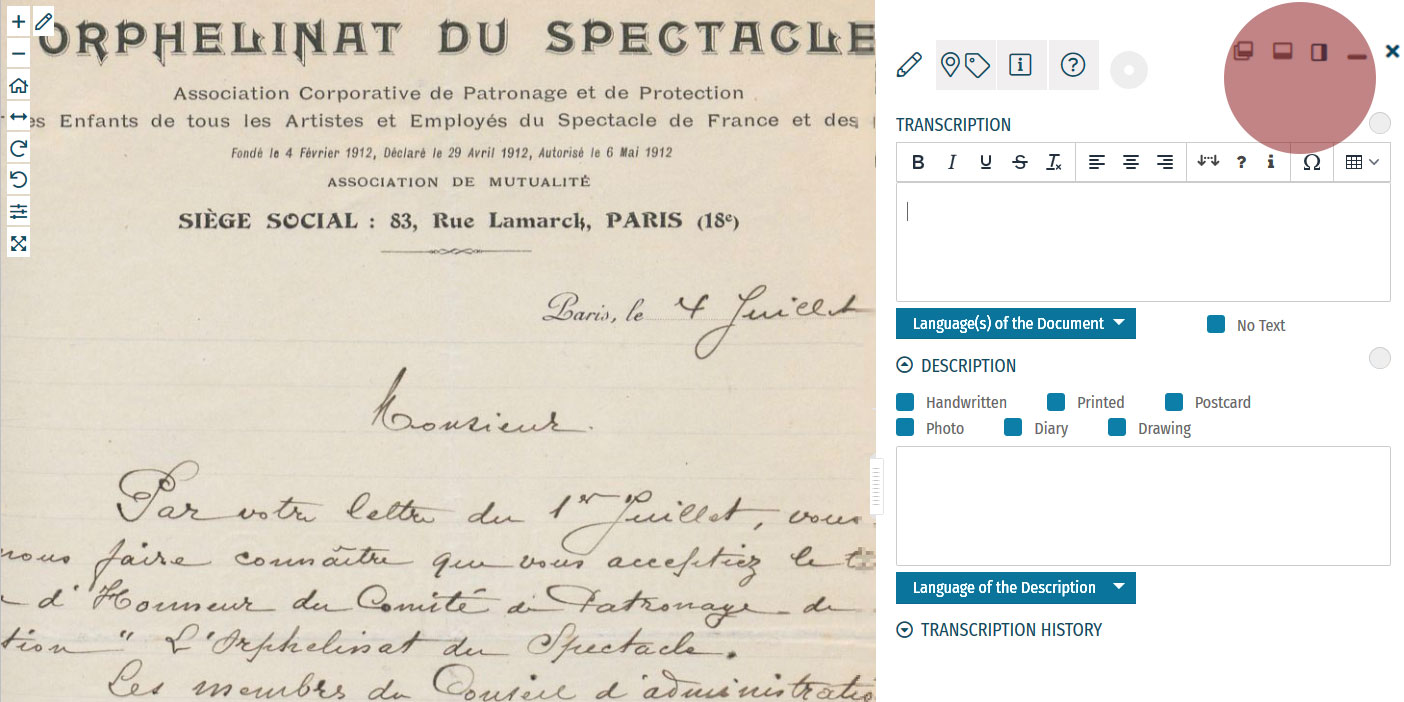
Enrichment Mode
Edit your workspace view by using the top-right menu.
You can have the white Activity Panel docked to the right (default) , to the bottom , or as an independent overlay . If you just want to view the image, you can hide the panel using the minimise button , and then re-open it with the pen button. Adjust the size and position of your Activity Panel according to your preferences.
You enrich documents by following a step-by-step process.
Make sure you regularly save your enrichments in each step to avoid the risk of losing your work.
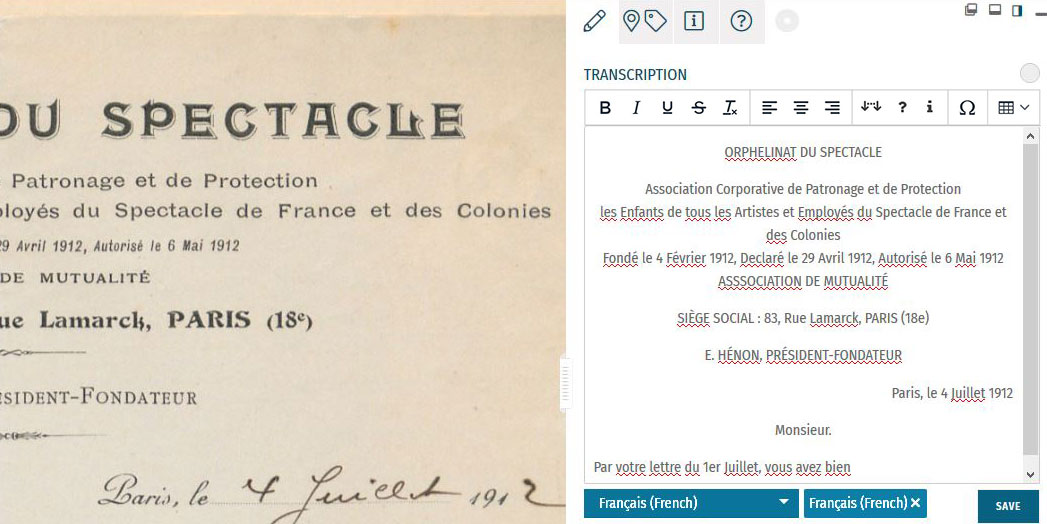
Step 1: Transcription
To start a transcription, select the transcription tab at the top menu of the Activity Panel. Click inside the box underneath the heading TRANSCRIPTION and start writing your transcription. When needed, use the toolbar to format your text and to add special characters and tables. A guide to the transcription toolbar is available in the Formatting section of this tutorial.
Identify the language(s) of the text using the dropdown list under the transcription box. You can select multiple languages at once.
If the item has no text to transcribe, tick the checkbox ‘No Text’.
Once you have finished your transcription, click SAVE.
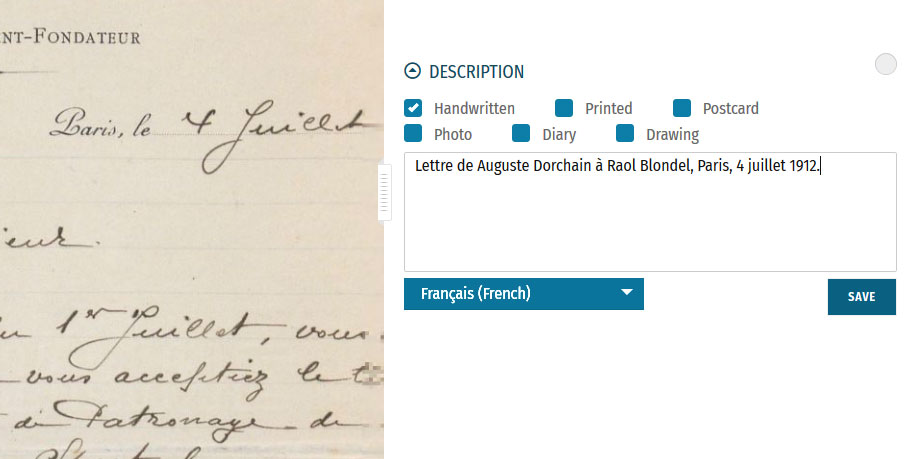
Step 2: Description
You can add a description to the item underneath the Transcription section.
The first task is to identify what type of document the item is: a handwritten or printed document, a postcard, photo, drawing and/or part of a diary. Tick the category which best applies to the item. Multiple categories can be selected at once.
The second task is to write a description of the contents. Click inside the box underneath the heading DESCRIPTION. Here, you can write what the item is, what it is about, and specify the images and objects that appear in the item.
Identify the language of the description text that you wrote using the dropdown list underneath. You can only select one language.
Once you have finished your description, click SAVE.
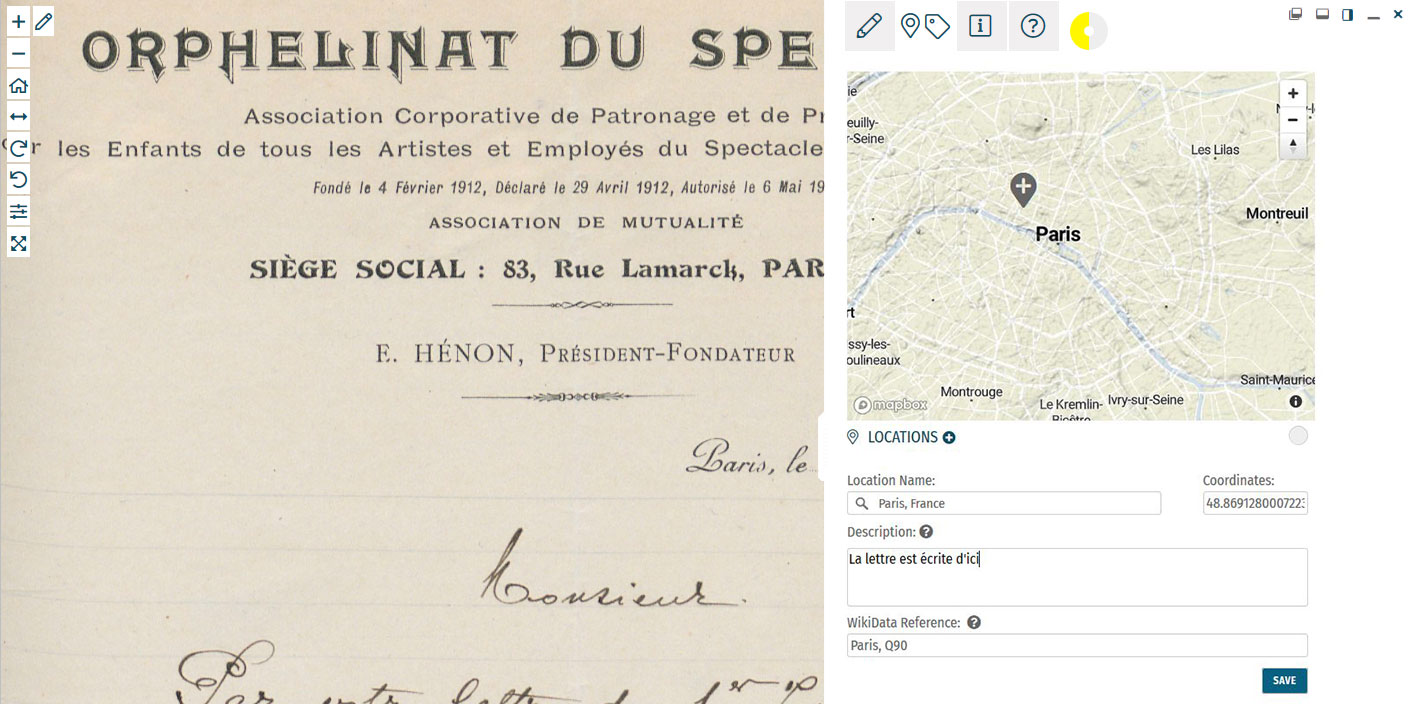
Step 3: Location
If you find a location mentioned or recognise a place in the item, you can create a geotag and pin it to the item map. Multiple locations can be attached to the item. To tag locations, select the tagging tab at the top menu of the Activity Panel. Click the plus next to the heading LOCATIONS. Type the location into the search bar and select the result that best applies. A new pin will be placed into the map. The location name should be a clear georeference, e.g. a country, city or address. Make adjustments to the location name if necessary. You can also adjust the position of the pin by dragging it on the map. If you want to add further details to the location, you can write a (short) description. This could include extra information about the geotag (e.g. the building name or a significant event that took place at the location) or the relevance of the place to the item (e.g. the hometown of the author). You can also add a Wikidata reference to link the location to a stable source. Search for the reference using the Wikidata fields. Once you have finished your location tag, click SAVE. You can find the place(s) tagged to the item in grey at the bottom of the Location(s) section.Step 4: Tagging
Below the Locations section is the Tagging section, where you can add the following annotations:
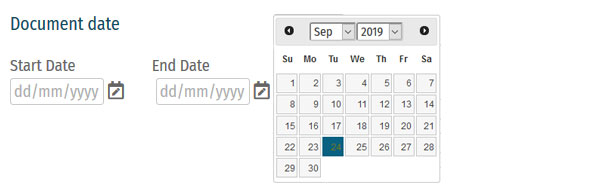 Document Date:
Document Date:Here, you can add dates that correspond to the item. This could include the dates mentioned in the text (e.g. in diary pages), the date of a related historical event (e.g. the end of WWI), or when the item was created (e.g. from a dated signature on an illustration). You can either define this as a single date or as a longer time frame.
To tag dates to the item, write the start and end dates in DD/MM/YYYY format in the fields or select the dates by clicking on the calendar.
If you only have one date to add, insert the same date into both start and end fields.
If you don’t know the exact days, you can also tag the date on the scale of months (MM/YYYY) or years (YYYY).
Once you have finished your date tag, click SAVE DATE.
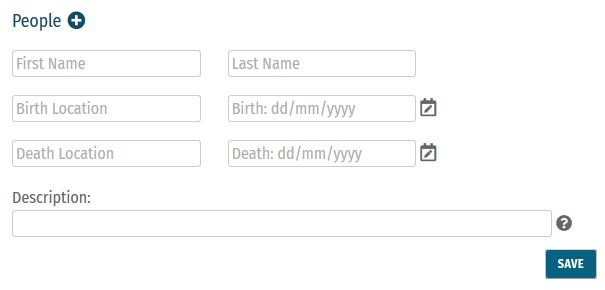 People:
People:People mentioned as creators or subjects in the item can also be tagged. Depending on the information you might have, you can enter the person’s first and last names, as well as their dates of birth and death. There is also the option to write a short description of the person, explaining who they are or their relevance to the item, e.g. the person’s occupation or their relation to another tagged person.
Multiple people can be tagged to one item.
Once you have finished your person tag, click SAVE.
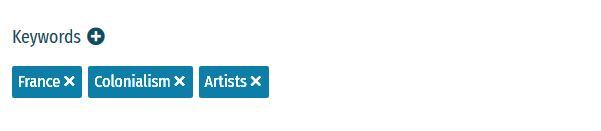 Keywords:
Keywords:Here, you can freely add keywords related to the topic and content of the item. This could include particular themes (e.g. art, music, war), subjects (e.g. children, cooking, France), or particular historical affiliations (e.g. 20th century, Austro-Hungarian Empire, Fall of the Iron Curtain).
Multiple keywords can be added and they can be written in any language.
Write your keyword tag into the field and click SAVE.
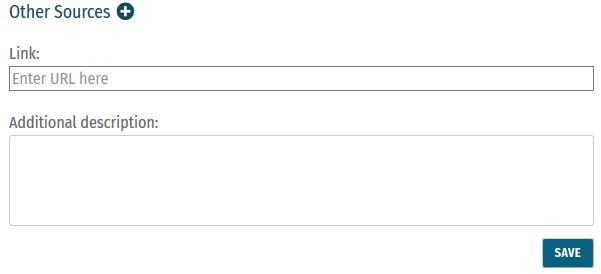 Other Sources:
Other Sources:External websites with information about the item’s content can be linked here. This could include links to further data about a person mentioned, a particular historical event or links to digital versions of newspapers that appear in photos or clippings in a notebook.
To add a link, click the plus next to the heading ‘Other Sources’. Enter the URL into the Link field, and write a short description of this link in the Additional Description field.
Multiple links can be tagged to one item.
Once you have finished your tag, click SAVE.
Step 5: Mark for Review
Once you have saved your contribution, the task will automatically change to the Edit status. If you think the task is finished, you can mark it for review. Note that you have to be at Runner level or above to do this (see: Miles and Levels). Click on the yellow circle next to the section heading and select Review in the list that appears. The task now needs to go under Review by another volunteer.Formatting
Review
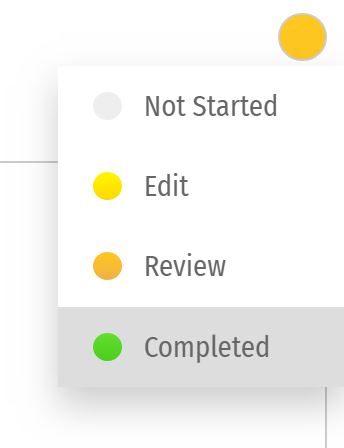 All enrichments need to be edited and reviewed by more than one volunteer to ensure that they are as accurate as possible.
Only Sprinters and Champions can edit tasks in the Review stage and mark them as Complete. (see: Miles and Levels)
You can review a task (Transcription, Description, Locations, or Tagging) when the circle next to the heading is coloured orange .
During the review process, pay close attention to the following requirements:
All enrichments need to be edited and reviewed by more than one volunteer to ensure that they are as accurate as possible.
Only Sprinters and Champions can edit tasks in the Review stage and mark them as Complete. (see: Miles and Levels)
You can review a task (Transcription, Description, Locations, or Tagging) when the circle next to the heading is coloured orange .
During the review process, pay close attention to the following requirements:
-
- Transcription: The complete text in the item has been properly transcribed and the transcription is formatted as accurately as possible. The correct language(s) are selected and the transcription contains no missing or unclear icons.
-
- Description: The description is accurate and detailed (especially items without text to transcribe, e.g. photos), and the appropriate categories have been ticked.
-
- Location(s): All locations have been correctly tagged. The location name is accurate and matches the coordinates and the pin on the map. The description is clear and concise, and the Wikidata reference (if any) is correct.
-
- Tagging: Document dates are completed and as precise as possible. All mentioned people are tagged and their data is correct. All added keywords are applicable to the item, and other sources have accurate information and functioning links.
Completion Statuses
| GREY |
| 1. NOT STARTED |
| Tasks have not been started. |
| YELLOW |
| 2. EDIT MODE |
| Tasks have been started, but not yet finished. Additions and edits can still be made. |
| ORANGE |
| 3. REVIEW |
| Tasks are finished, but need final review by Sprinter or Champion transcribers. |
| GREEN |
| 4. COMPLETED |
| Tasks have been fully completed and reviewed. No further changes need to be made. |
Miles and Levels
Transcribathon is a competitive marathon. You do not enrich documents alone, but compete and work with other volunteers to ensure the quality of your work. When you first create a Transcribathon account, you only have the ability to start and edit tasks. The more you enrich documents, the closer you become to advancing to a higher level, which can unlock abilities like reviewing and completing tasks.| Level | Abilities |
|---|---|
| Trainee | Basic abilities: start and edit tasks |
| Runner | Basic abilities, mark finished tasks for review |
| Sprinter | All Runner abilities, mark reviewed annotations as completed |
| Champion | All Sprinter abilities, mark reviewed transcriptions as completed |
| Tasks | Miles Received |
|---|---|
| Transcription | 1 Mile for every 300 characters transcribed |
| Description | 1 Mile for every 5 Descriptions added |
| Location | 1 Mile for every 5 Locations added |
| Tagging | 1 Mile for every 5 Tags added |
| Reviewing | 1 Mile for every 10 items marked as complete |